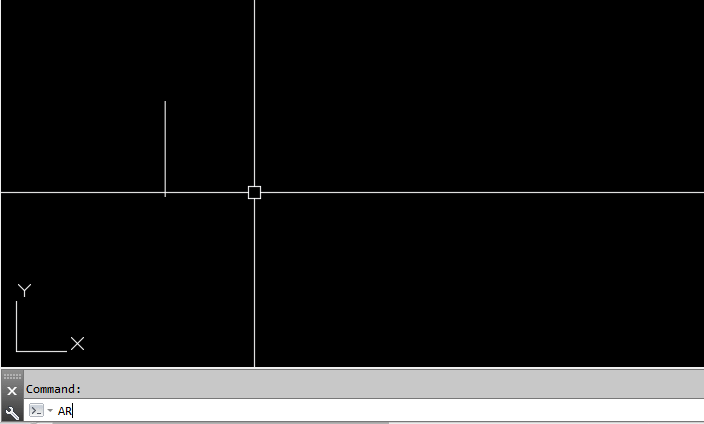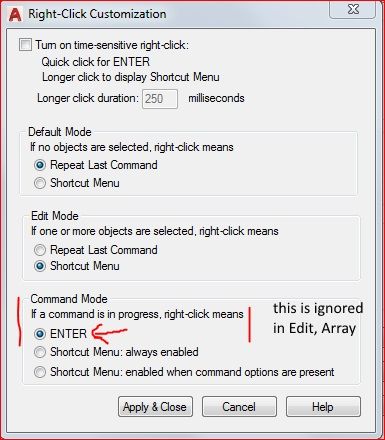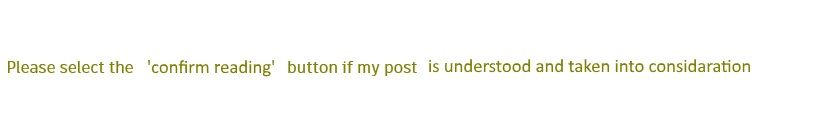Message 1 of 49
- Mark as New
- Bookmark
- Subscribe
- Mute
- Subscribe to RSS Feed
- Permalink
- Report
(Check the icon to see the switching of display mode)
It feels like the new Array function was meant ONLY for 3D use. Which i find quite a silly thought.
Noticed this behaviour over several new AutoCAD releases and it keeps bugging me.
Autodesk, can you please stop this mechanism?
It is a useless waist of time / computerpower.
https://www.youtube.com/watch?v=8ZimGtiziSc
Solved! Go to Solution.