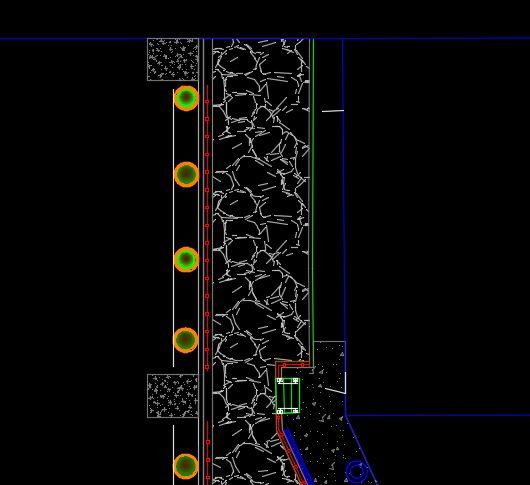- Subscribe to RSS Feed
- Mark Topic as New
- Mark Topic as Read
- Float this Topic for Current User
- Bookmark
- Subscribe
- Printer Friendly Page
- Mark as New
- Bookmark
- Subscribe
- Mute
- Subscribe to RSS Feed
- Permalink
- Report
- Mark as New
- Bookmark
- Subscribe
- Mute
- Subscribe to RSS Feed
- Permalink
- Report
Hard to say without the file and the PAT file with the hatch definition, but if I were to guess, I would say that your hatch is a long way from the drawing origin. Hatch patterns have limitations on the number of places in defining values, and even small amounts of rounding (up or down) will result in ever greater misalignments, the farther you get from the origin.
You can use the HATCHEDIT command to set the origin point for that hatch at an appropriate location, somewhere in the vicinity of the hatch, to minimize the misalignment.
- Mark as New
- Bookmark
- Subscribe
- Mute
- Subscribe to RSS Feed
- Permalink
- Report
Thanks for your response.
I've tried setting the hatch origin to a corner the hatch area. It changes the hatch, but still looks the same.
I've had this problem with wood and stone hatches off and on. I can't put my finger on it.... My guess it's some in the settings in the drawing.
Sometimes to get around it, I start another drawing and hatch what I want and copy it in, sometimes it works. Sometimes it comes in rough (like in picture).
I think I got the hatch pat from cultured stone CD awhile back (long time ago).
I was just wondering if anyone has this problem.
If you, would like the file and pat - i can send to you, just let me know
thanks kevin
- Mark as New
- Bookmark
- Subscribe
- Mute
- Subscribe to RSS Feed
- Permalink
- Report
- Mark as New
- Bookmark
- Subscribe
- Mute
- Subscribe to RSS Feed
- Permalink
- Report
I moved to 0,0,0 and nothing (regen)
but then I set a new hatch origin and it worked
I will keep that in mind when I run into this again
thanks again to all
- Subscribe to RSS Feed
- Mark Topic as New
- Mark Topic as Read
- Float this Topic for Current User
- Bookmark
- Subscribe
- Printer Friendly Page
Forums Links
Can't find what you're looking for? Ask the community or share your knowledge.