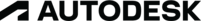Thank you again for reporting this issue to us. We believe this problem may affect a fraction of a percent of our users, but want to make sure that those affected have a solution in place as soon as possible. The problem only affects customers that open DXF files, with XRefs attached, that have certain specific attributes.
I am attaching the ACDB22.DLL file and some brief instructions to apply this hotfix.
To apply the Hotfix for AutoCAD, LT, or Vertical products crashing after applying Update 1 when opening DXF files that contain XREFs:
- Be sure Update 1 is installed. In the ABOUT dialog you will see the AutoCAD version is 2018.1 – O.107.0.0. Be sure that your AutoCAD based product is closed.
- Navigate in Windows Explorer to C:\Program Files\Autodesk\AutoCAD 2018 (or the product name you wish to apply the change to).
- Find the file named ACDB22.DLL in this folder. Rename it to ACDB22_OLD.DLL
- Copy the correct file attachment to the location where you just renamed the ACDB22.dll file. (ACADx64 for all AutoCAD Verticals and AutoCAD for 64 bit operating systems, ACADX32 for all AutoCAD Verticals and AutoCAD for 32 bit operating systems, ACADLTX64 for AutoCAD LT only for a 64 bit operating system, and ACADLTX32 for AutoCAD LT only for a 32 bit operating system).
- Restart your AutoCAD based product and it should now be able to open DXF files with Xrefs.
- Note that if you would like to remove the hotfix, delete the new copied file and rename ACDB22_OLD.DLL to remove the _OLD.
We will endeavor to include this hotfix in future updates, so if you have a newer update than Update 1 – 2018.1 – O.107.0.0, it shouldn’t be necessary to install this hotfix.
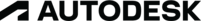 Dan
Dan
AutoCAD Quality Assurance Manager