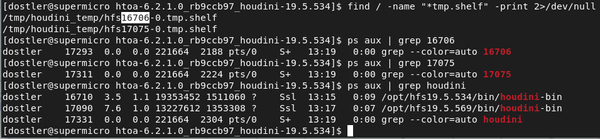That scene file works fine for me. The problem is not the file itself, but that something is deleting a file used by Houdini.
I took a look (on Windows, with Process Monitor).
- At startup, houdinifx.exe creates a file with a name like hfs33560-0.tmp.shelf.
- The number 33560 is the PID of the houdinifx process. If I start multiple Houdini sessions, I get one tmp.shelf file for each session. Each one with a different file name, because the file name uses the PID of the process.
- Every time I drop a node like standard_surface, houdinifx reads the tmp.shelf file.
- When I quit Houdini, the tmp.shelf is deleted.
- If I delete the tmp.shelf file while Houdini is running, then I will get the "Cannot find the tool script"
I say that the tmp.shelf file is generated by Houdini, based on the custom nodes that HtoA registers (and for kinefx SOPs too).
Something deletes the tmp.shelf file, but I don't know what. And I haven't reproduced it yet.
The tmp.shelf files for different Houdini sessions are identical, so you could just put back a copy and rename it with the PID of the process.
A tmp.shelf file is an xml file, that defines a "tool" for each of the Arnold VOP nodes:
<tool name="arnold::vop_round_corners" label="Round Corners" icon="VOP_roundededge">
<toolMenuContext name="viewer">
<contextNetType>VOP</contextNetType>
</toolMenuContext>
<toolMenuContext name="network">
<contextOpType>arnold::Vop/round_corners</contextOpType>
</toolMenuContext>
<toolSubmenu>Shading</toolSubmenu>
<script scriptType="python"><![CDATA[import voptoolutils
voptoolutils.genericTool(kwargs, 'arnold::round_corners')]]></script>
<keywordList>
<keyword>arnold</keyword>
</keywordList>
</tool>
It also has some non-HtoA stuff like this:
soptoolutils.genericTool(kwargs, 'kinefx::characterblendshapesadd')]]></script>
</tool>
<tool name="kinefx::sop_computetransform" label="Compute Transform" icon="SOP_kinefx-computetransform">
<toolMenuContext name="viewer">
<contextNetType>SOP</contextNetType>
</toolMenuContext>
<toolMenuContext name="network">
<contextOpType>kinefx::Sop/computetransform</contextOpType>
</toolMenuContext>
<toolSubmenu>KineFX</toolSubmenu>
<script scriptType="python"><![CDATA[import soptoolutils
soptoolutils.genericTool(kwargs, 'kinefx::computetransform')]]></script>
</tool>
// Stephen Blair
// Arnold Renderer Support