The standard definition (for identical material, coating,...) in Advance Steel for the order of automatic (non-manual) numbering for the sections is:
1. alphabetically sort ProfileClass / TypeName to settings that the user cannot change (eg profile order, ...)
2. descending order by number of objects
This standard order method does not respect: the dimensions of the object and their other properties - this is much more important for the users.
We need to set different levels for numbering order and order direction (ascending / descending) => the best way is to use the similar sorting method as in MS Excel

We need full user control over it, how to order according to:
- ProfileShapeRunName

- TypeName

- StandardName
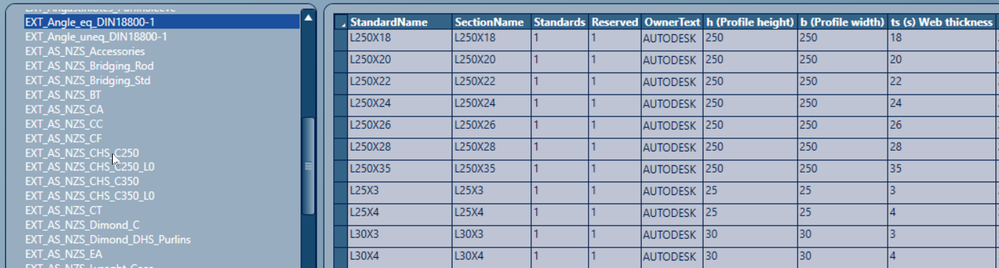
- PlateThickness

- material
- coating
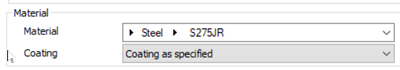
- additional informations

Autodesk wants to hear specific suggestions, so here they are. Please bring this to life as soon as possible ... the years go by and still nothing.