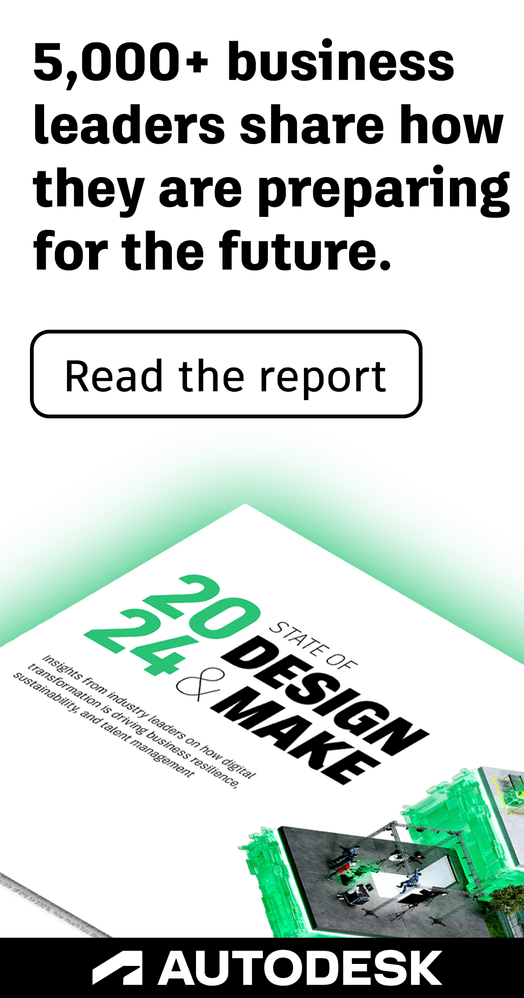- Forums Home
- >
- Advance Steel Community
- >
- Advance Steel Forum
- >
- Force AS to draw Front, Top, and Bottom Views
- Subscribe to RSS Feed
- Mark Topic as New
- Mark Topic as Read
- Float this Topic for Current User
- Bookmark
- Subscribe
- Printer Friendly Page
- Mark as New
- Bookmark
- Subscribe
- Mute
- Subscribe to RSS Feed
- Permalink
- Report
How do I get Advance Steel to draw the Front, Top, and Bottom, views of a beam or column instead of automatically choosing which ones get drawn? For many beams with studs, AS will only draw the front view. Same goes with columns. I know I can manually double click on the view and tell it to turn the view state to ON, but I can't seam to find where this setting can be made in the drawings styles manager.
Solved! Go to Solution.
Solved by Emanuel.Nestor. Go to Solution.
- Mark as New
- Bookmark
- Subscribe
- Mute
- Subscribe to RSS Feed
- Permalink
- Report
yer uil need to play about with seting in drawing proces maneger and drawing style maneger in the output tab
its prity complicated and i was unabil to find any documention to help i asked gritec about it once and thay sed it was beond the scope of the emil suport thing we pay for and i would have to got for a 1-2 day traning cours on customizing that stuff
so spent a few days playing trial and eror intill i got sumet like wot i wonted
hopfuly autodesk care more for docmention then graitec did
- Mark as New
- Bookmark
- Subscribe
- Mute
- Subscribe to RSS Feed
- Permalink
- Report
Hello bjur,
One solution is to deactivate the behavior of automatic views for all drawings.
In this way you will get all the views from the Drawing Style.
To do that:
- Open Management Tool
- Go to page Defaults
- Open category Drawing-General - General
- Search and deactivate the option "Use the "necessary views" verifications"
- Open a new session of Advance Steel and generate the drawing again
I hope this helps
Regards,
Emy

Emy Nestor
- Mark as New
- Bookmark
- Subscribe
- Mute
- Subscribe to RSS Feed
- Permalink
- Report
Another way is to configure the cases when you want to have always the view.
For example: you may want to always have the "Upper view" for columns.
In this case, add a new rule in the Necessary view wizard, like in the attached picture.
- Open "Necessary view wizard"
Ribbon --> Output --> Document Manager panel --> Necessary View Wizard
- Select a category where you want to add it: Advance, User
- Add a new rule and select:
View type: Upper view
Model Object: Column, function
Rule: Always show
Regards,
Emy

Emy Nestor
- Subscribe to RSS Feed
- Mark Topic as New
- Mark Topic as Read
- Float this Topic for Current User
- Bookmark
- Subscribe
- Printer Friendly Page