- Subscribe to RSS Feed
- Mark Topic as New
- Mark Topic as Read
- Float this Topic for Current User
- Bookmark
- Subscribe
- Printer Friendly Page
- Mark as New
- Bookmark
- Subscribe
- Mute
- Subscribe to RSS Feed
- Permalink
- Report
Vray Light - Glow Effect
(First of all let me point out that I noticed there are threads alike this one, but those didn't help me)
Hello there!, excuse me, I'm working on a project, I'm remaking a game character and I want to render it kinda realistic, but I've encountered a problem with a light, here's how the model its going: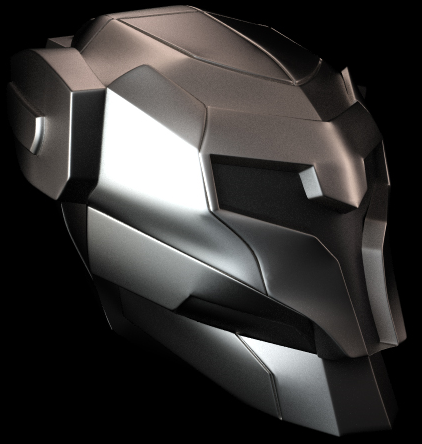
My problem its that I can't recreate this kind of light in the visor, its a heat-red glow, well look at it by yourself:
Anyone can help me to achieve this kind of light effect?, ANY tip would help because I'm not even a little close to achieve it, I'm really... really far, please help me out 🙂
(also, the game model its different from the artwork as you can see)
- Mark as New
- Bookmark
- Subscribe
- Mute
- Subscribe to RSS Feed
- Permalink
- Report
I think I would use two levels of geometry for the visor.
The outer level would just be thick glass and the inner level would just be solid (metal maybe). You would then want to feed a red to yellow gradient (radial) or a bitmap into the diffuse channel and the self-illumination channel.
Be sure to enable GI in the render settings
*If that doesnt suffice and you still need to get that "glow" around it, I think you would need to use some sort of post effects.
I just tested the material and it seems to work, have a look at my attachments.
Hope it helps. Cheers!
- Mark as New
- Bookmark
- Subscribe
- Mute
- Subscribe to RSS Feed
- Permalink
- Report
I don't see the self-illumination channel 😧 (I'm using Compact Material Editor)
and yea that's pretty much the effect I want xD
So you used a colored bitmap then just applied self-illumination (which btw I can't find)?, do you know if there's a way to make a gradient with a light?
- Mark as New
- Bookmark
- Subscribe
- Mute
- Subscribe to RSS Feed
- Permalink
- Report
Hey CGXel, the image below shows where to find the Self-Illumination section while in compact mode, the slot with the arrow pointing to it is where you would load in that Gradient or texture (I used the gradient in in my example). Sorry if i'm assuming that you dont know how to add a map to a channel. 🙂 I Have no idea about your current experience level, so I'm just playing it safe.
**Not quite sure what you meant by making a "gradient with a light". Maybe explain a bit more?
Cheers
- Mark as New
- Bookmark
- Subscribe
- Mute
- Subscribe to RSS Feed
- Permalink
- Report
No problem, I'm a noob 🙂 Thanks a lot!, how did I not see it... *facepalm*
By a light with gradient I mean like, if there's a way to make a Vray emit a gradient of colors besides a single color 😄
Btw I used your method and it worked, but since I don't have much control over where I want the center of the gradient in the model while using radial method, I thought the "Mapped" gradient type would work, I don't know about it, but since it requieres a source map I thought that'd let me control the way I want it (I could be wrong tho, lol)
- Subscribe to RSS Feed
- Mark Topic as New
- Mark Topic as Read
- Float this Topic for Current User
- Bookmark
- Subscribe
- Printer Friendly Page
Forums Links
Can't find what you're looking for? Ask the community or share your knowledge.


