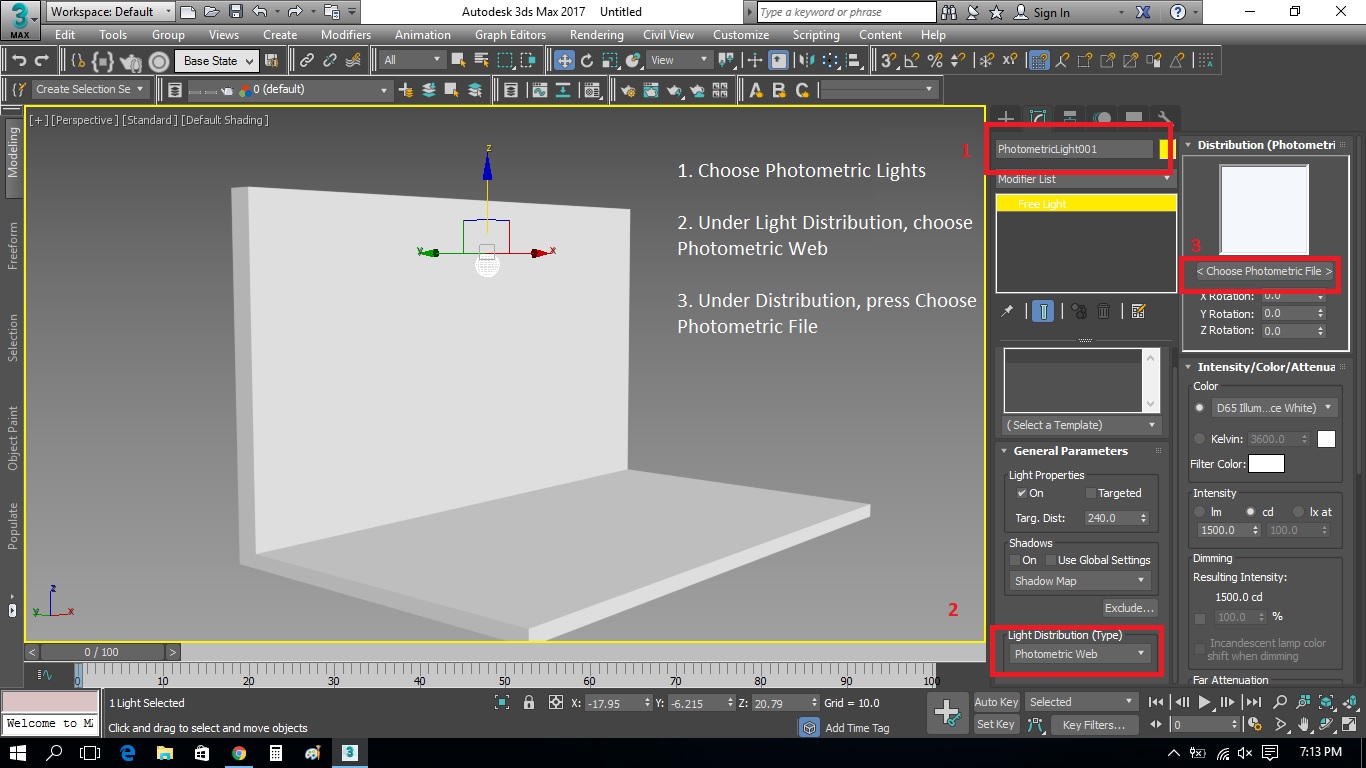- Mark as New
- Bookmark
- Subscribe
- Mute
- Subscribe to RSS Feed
- Permalink
- Report
Hi,
I was trying to find out how to make a directed moonbeam light ray for my course assignment and I came across this tutorial:
Vray IES light in 3ds max
www . youtube . com / watch?v=P_4GJtEkiUY
Why doesn't my 3ds Max 2017 have the Vray IES Lighting option that his does? I only show Photometric and Standard under my Lighting options. Is it because I'm using the student version? Is there some sort of plug in that I add into 3ds Max that will give me this option? So much more highly professional looking and I'd really like to use it in my scenes and renderings.
As usual, any and all help will be appreciated and responded to as soon as I see it! 🙂 Thank you all so much!
Sincerely,
Crystal
Solved! Go to Solution.