Need to modify the Bridge tool - add the ability to create a straight Bridge, and rounded, see the screenshot. I would also like to make it interactive: wheel up\down - increase\decrease the number of segments, Ctrl+mouse movement - increase\decrease the roundness parameter, where 0 - straight Bridge, 1 - round. Shift+mouse movement - increase/decrease the paper parameter. Alt+mouse tweak - Twist. You can also add a profile to the paper, you can add shift+Ctrl+mouse movement to switch profiles.
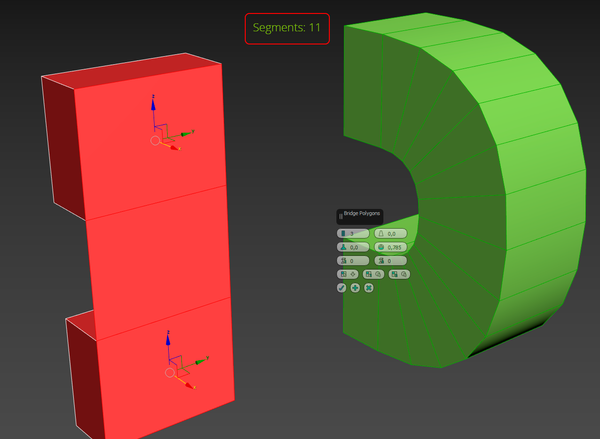
On the screenshot: on the left, the red object is what we have now, on the right - what we would like to see in the future. The text in the red box - stats - at the right of the object 11 segments.