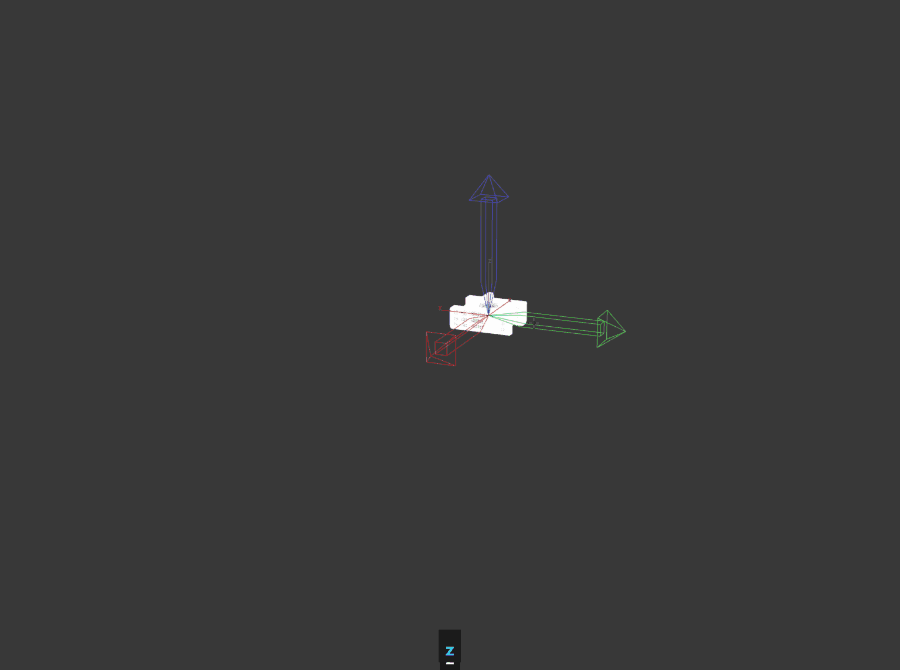Focusing on an object can be quite frustrating at times. At the moment the way the object zoom focus works is that when the hotkey 'Z' is pressed the viewport focus' or zoom to the objects pivot rather than the object itself. There are cases, and quite frequently, whereby the pivot needs to be placed outside the center of the object (i.e if I'm mirroring a section of an asset or rotating geo around a particular point like a helicopters' rotor blades) and zooming on that particular object edit would take me to the pivot point instead. This is only really alleviated when i select a face/edge/vert and then zoom focus.
I hope this makes sense, it would be great to have it focus on the object itself rather than the object pivot.