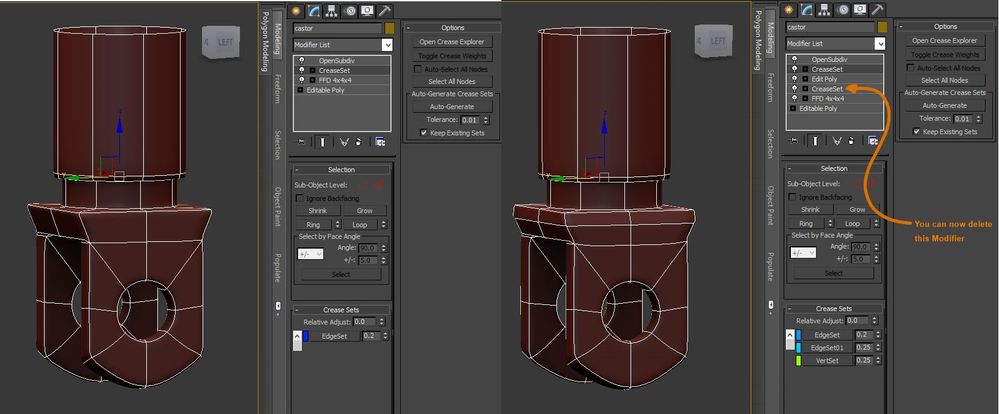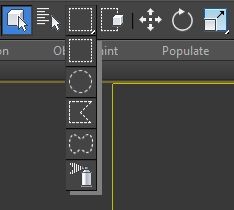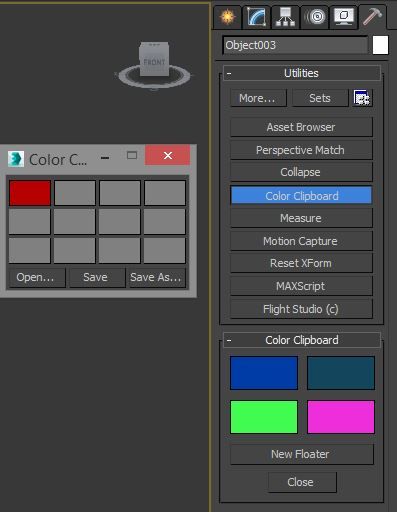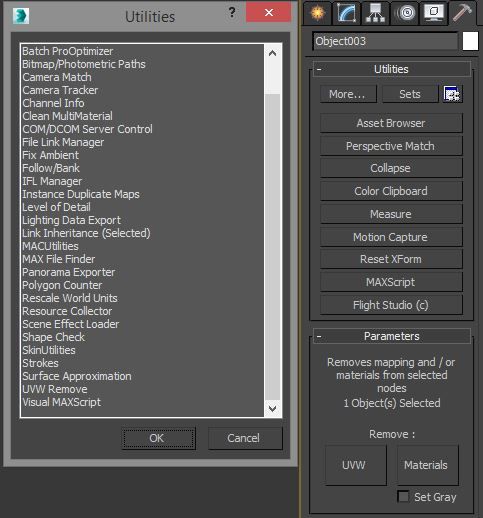Ah such a shame we couldn't chat at Gunslinger last year....
I Started in 3D Studio Release 3 back in the early 90's and migrated to Max with Release 1 whilst at University in Manchester, my background is product design, so Max was back then my modeller, renderer [Scanline] and animator, I am self taught [before the days of You Tube], I did a lot of things wrong and the hard way for a long time until I met other Maxers. Before I even graduated University I was contracted to teach Max to other students by the university and developed a very focused crash course in how to model and texture products procedurally. I spent a lot of time in Max 1, 2, and 2.5 and then 3 the university skipped 4 [to this day I've never even seen release 4] and then release 5 stayed with me for many years as I then taught [again myself first] SolidWORKS, Solid Edge, and Inventor for modelling and Max for rendering and animation at university whilst freelancing once I graduated in '99 until 2004 when I left the education sector and went into industry full time for a client for a number of years.
In 2006 I briefly worked for a client who was using Max 9 [boy was there a learning curve there!] but I switched to M&E full time creating content [2D & 3D] in 2009 when bought my first copy of Max 2010, as an educator I always told my students the first thing you do when you hit a wall is hit F1 and the context intuitive help will identify where you are and open the relevant help doc, so i did that a lot. Whilst my background was in hard surface modelling I'd never done any character work or rigging so embarked on teaching myself [again] but this time there was You Tube to help and sometimes hinder. I purchased various teaching materials from Arch Viz lighting and rendering to character rigging, just about every focal press book there was on Max, I took the decision to get a Digital Tutors Subscription and whilst there content explains how everything works there was little context as to what and why, I must have watched and created the content for building an IK FK Character rig five times and each time there was a little glitch somewhere that didn't work correctly, by the end I could build that IK FK Rig with out the videos but couldn't tall you why things weren't aligning correctly, or "why" I needed an IK AND an FK rig.
My biggest trick when teaching max was when I taught any tool it was on a simple primitive so you could see what it was doing to a box or sphere, once my student could see what was happening I was then show them how we use it and what we would use it for, explain what and why and then put it in context so they can see when to use it, this was one of the biggest things missing in learning content.
Watershed moment for unlocking the "hidden gems" was Shawn Hendriks meet the experts events with tech specialist and devs. Tapping into their expertise "one more thing" was always the standing joke during the meet the expert sessions because they had so many little tips.
Scene explorers, multiple open configurations
Transform toolbox
Colour pallet
Built in calculator
entering imperial or metric measurements in input fields are automatically converted
I could go on and on. After contributing content for various product launches and AU I got invited to a product preview in London where i met Eddie and Martin. At this meeting were many veteran Max users, during the demonstrations even some seriously talented Max TDs were surprised by hidden gems and tools that had been in Max for years which is what prompted my Facebook page "did you know" I figured if a TD from a multi-national didn't know about the render window lock button in the middle of the UI the maybe I wasn't alone so I figured I'd just start posting all the little things I've found or figure out, I hoped it would become more of a community but as with many other social media platforms there's lots of consumption but not participation.
A