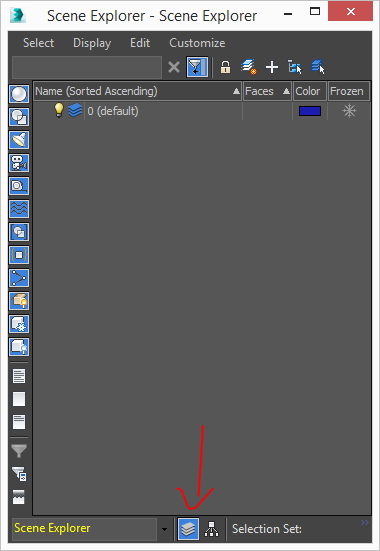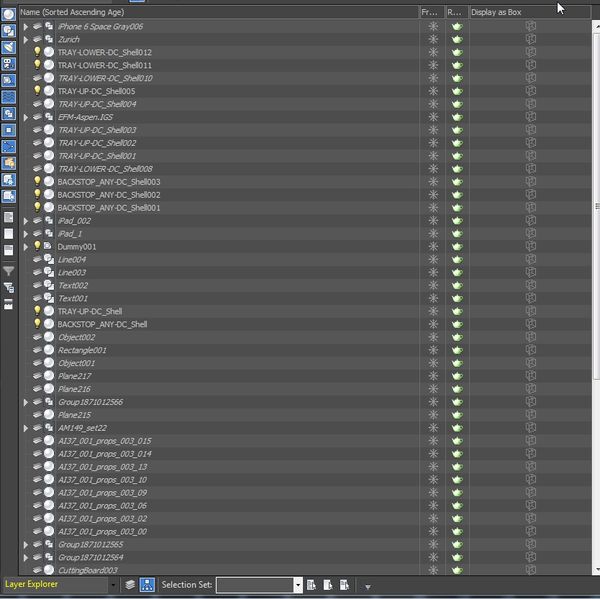- Autodesk Community
- >
- 3ds Max Community
- >
- 3ds Max Forum
- >
- Re: max 2016: Objects not visible in layer manager...
- Subscribe to RSS Feed
- Mark Topic as New
- Mark Topic as Read
- Float this Topic for Current User
- Bookmark
- Subscribe
- Printer Friendly Page
- Mark as New
- Bookmark
- Subscribe
- Mute
- Subscribe to RSS Feed
- Permalink
- Report
I have some scene files, with objects that aren't visible in layer manager:
------------------------------------------------------------------------------------------------------------------
https://github.com/jedie/3dsmax_bugs | https://github.com/jedie/3dsmax_patches
Solved! Go to Solution.
Solved by Andrew.Marlowe. Go to Solution.
- Mark as New
- Bookmark
- Subscribe
- Mute
- Subscribe to RSS Feed
- Permalink
- Report
Make the Default layer active and create a new object (a teapot will do). On my system the arrow suddenly becomes visible and everything then works as expected. I can duplicate the problem, in a new scene, by merging your objects in. Until I manually create a new object on the default layer, my arrow is missing too.
The problem is either in your scene or your objects because I can merge from any other scene into a new scene without the problem occurring on the Default layer.
Max 2016 (SP1/EXT1)
Win7Pro x64 (SP1). i5-3570K @ 4.4GHz, 8Gb Ram, DX11.
nVidia GTX760 (2GB) (Driver 430.86).
- Mark as New
- Bookmark
- Subscribe
- Mute
- Subscribe to RSS Feed
- Permalink
- Report
I haven't had this problem. You might want to submit a bug report and attach your scene for inspection.
3ds Max subscription customer since 2010
| Max 2022.1 | AMD Threadripper 3970X 32-core | 64GB RAM | Nvidia GeForce GTX 1080 Ti FE 11GB | NVMe SSD Samsung 960 Pro | Win10 Pro x64 | Nvidia Driver 466.47
- Mark as New
- Bookmark
- Subscribe
- Mute
- Subscribe to RSS Feed
- Permalink
- Report
If i create a box (in the attached scene), i just see this new box in layer manager (and not all objects):
My bugfix is a small maxscript to move all objects on a new layer. Then everything is fine:
filtered_objects = selection as array layer = LayerManager.newLayer() for obj in filtered_objects do ( layer.addnode obj )
btw. all in max 2016
------------------------------------------------------------------------------------------------------------------
https://github.com/jedie/3dsmax_bugs | https://github.com/jedie/3dsmax_patches
- Mark as New
- Bookmark
- Subscribe
- Mute
- Subscribe to RSS Feed
- Permalink
- Report
Max 2016 (SP1/EXT1)
Win7Pro x64 (SP1). i5-3570K @ 4.4GHz, 8Gb Ram, DX11.
nVidia GTX760 (2GB) (Driver 430.86).
- Mark as New
- Bookmark
- Subscribe
- Mute
- Subscribe to RSS Feed
- Permalink
- Report
I know. No filter are on (All buttons active). So i should see all existing objects.
Btw. "Select from scene" has the same problem:
------------------------------------------------------------------------------------------------------------------
https://github.com/jedie/3dsmax_bugs | https://github.com/jedie/3dsmax_patches
- Mark as New
- Bookmark
- Subscribe
- Mute
- Subscribe to RSS Feed
- Permalink
- Report
Max 2016 (SP1/EXT1)
Win7Pro x64 (SP1). i5-3570K @ 4.4GHz, 8Gb Ram, DX11.
nVidia GTX760 (2GB) (Driver 430.86).
- Mark as New
- Bookmark
- Subscribe
- Mute
- Subscribe to RSS Feed
- Permalink
- Report
I have had the exact same bug.
Anyone have a fix? Running a script to put objects onto layers is not much good if there's many objects per layer.
Not sure how it happenend, I painstaikingly organised layers, then at some stage everything is on one layer and I can't access hidden layers anymore.
If I switch from and layer view to heirachy view I can see the objects, but no layers!
- Mark as New
- Bookmark
- Subscribe
- Mute
- Subscribe to RSS Feed
- Permalink
- Report
Just thought I'd add, I saved the 2016 file down to a 2014 file...and layers are all back! So thats an option if anyone is in a bind.
- Mark as New
- Bookmark
- Subscribe
- Mute
- Subscribe to RSS Feed
- Permalink
- Report
This just happened with our studio.
Multiple objects were all separated on layers that are not seen in layerview, yet are in hierarchy view. I had to reopen the file to update a rig and do a save/load, and there was no way to easily access the controllers, save to expand all and wait.
Once I merged the new rig in, the layers for it appeared from the merged file, but only those layers.
Unfortunately the 2014 trick cant work for me because we have stuff xrefed in, which cannot be opened in 2014 because they are 2016 files. We could see the layers for non xrefs, but it nuked all the xrefs.
It seems to be saved right at the node level because merging the file into a clean working one doesn't work.
I'm not sure if this is related, but in this corrupted file, the nodes in the scene are not reacting to the hide by category in the display panel in the viewport. They are rendering according to the panel settings, but when hiding bones and shaped they still appear in the viewport, yet are not selectable and are not renderable. They do react correctly in a previous iteration that has a working layer viewer.
If anyone has found a fix, or took the time to write a script that reads and creates new layers from the nodes in the scene, that would be awesome.
Josh
- Mark as New
- Bookmark
- Subscribe
- Mute
- Subscribe to RSS Feed
- Permalink
- Report
Thanks for the script, unfortunately this problem keeps happening to us in some scenes....
Does anyone know how I could adapt this script to put each of the objects back on the layers which they should be on, rather than on one new layer?
If you right click on the object, you can see which layer the object should be on, it just doesn't appear in the layer manager...
so, my idea is...
- Get the layer of the current selected object
- Add the oject to it's correct layer
- Loop on all objects
I'm just not sure how to do this in maxscript.... can anyone help please?
thanks in advance...
Neil
- Mark as New
- Bookmark
- Subscribe
- Mute
- Subscribe to RSS Feed
- Permalink
- Report
We have the exact same problem. Would be nice if Autodesk would fix this bug! Its really annoying.
- Mark as New
- Bookmark
- Subscribe
- Mute
- Subscribe to RSS Feed
- Permalink
- Report
Also experieincing a similar issue to this using Max 2016. I have several objects where the object properties suggest they belong to "0 (defualt" layer, however they do not appear there in the Layer Explorer. For the record, I really liked the original layer manager much better.
- Mark as New
- Bookmark
- Subscribe
- Mute
- Subscribe to RSS Feed
- Permalink
- Report
Same problem. It happened when I merged an object from another scene. First time I have encountered this.
Cannot add to the layer where it belongs, the option to pick a new parent layer is greyed out.
- Mark as New
- Bookmark
- Subscribe
- Mute
- Subscribe to RSS Feed
- Permalink
- Report
The workaround that worked for me:
I opened the file that has the object I want to merge.
I added the object to a new layer named the same as the layer where I want the object to be in my main scene
Save
Go back to main scene
Merge object
It ended up on the layer where I wanted it.
- Mark as New
- Bookmark
- Subscribe
- Mute
- Subscribe to RSS Feed
- Permalink
- Report
Yes, same problem here!
I have this on a large file (7.8 million faces), which I also painstakingly keep things on layers. Now only some objects don't show up in the Layer manager, sometimes the entire layer itself doesn't showup. I only know it's there by selecting an object and checking it's properties.
- Subscribe to RSS Feed
- Mark Topic as New
- Mark Topic as Read
- Float this Topic for Current User
- Bookmark
- Subscribe
- Printer Friendly Page
Forums Links
Can't find what you're looking for? Ask the community or share your knowledge.