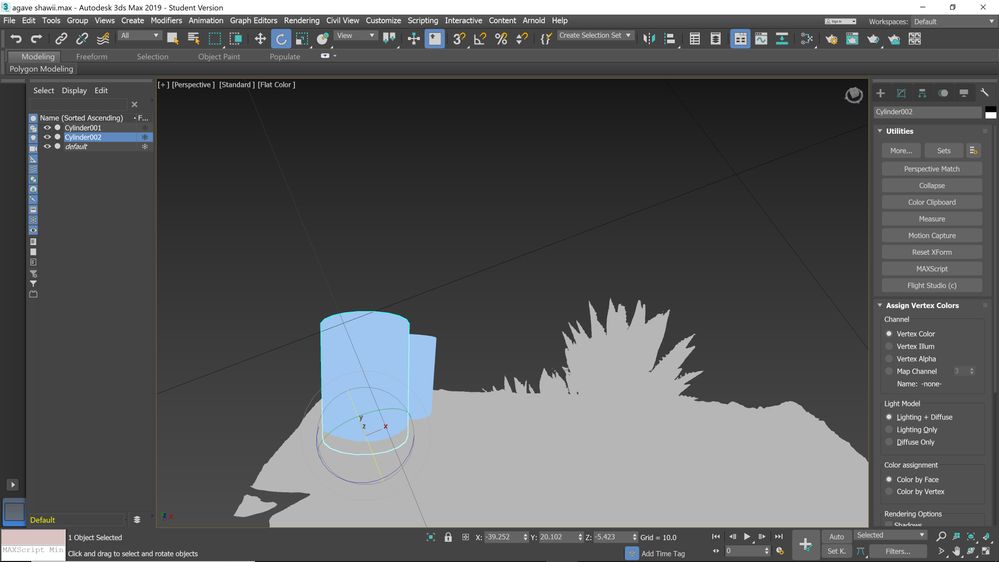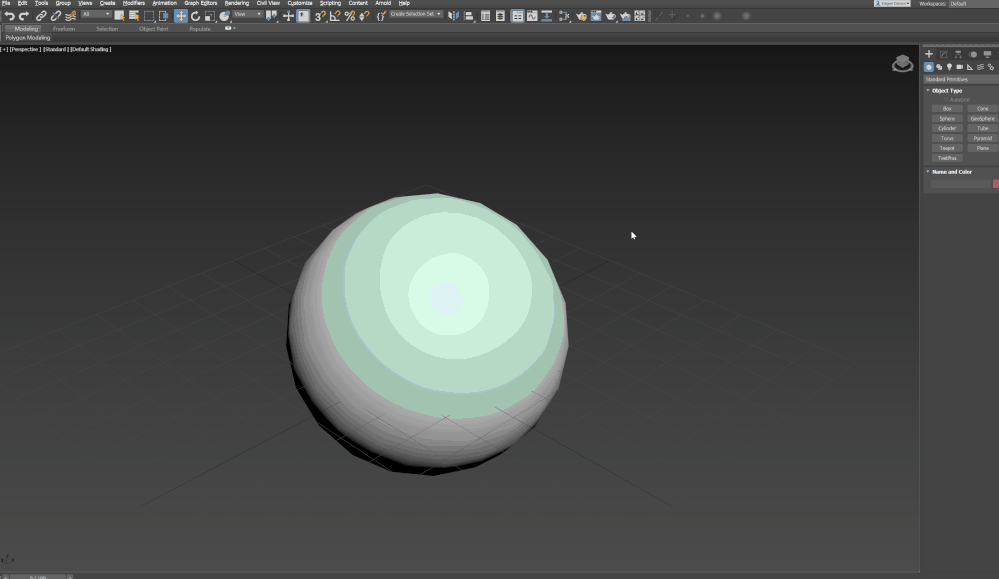Hello @Anonymous
Thanks for bringing your question to the forums, it looks like you are visiting as a new member to the 3DS Max forum, I want to extend a warm welcome to the Autodesk Community!
In regards to your question, what kind of texture are you trying to import? I would suggest opening up your Slate material editor, creating a new material, and then applying a bitmap texture to it. Here is a gif showcasing how to apply a material.
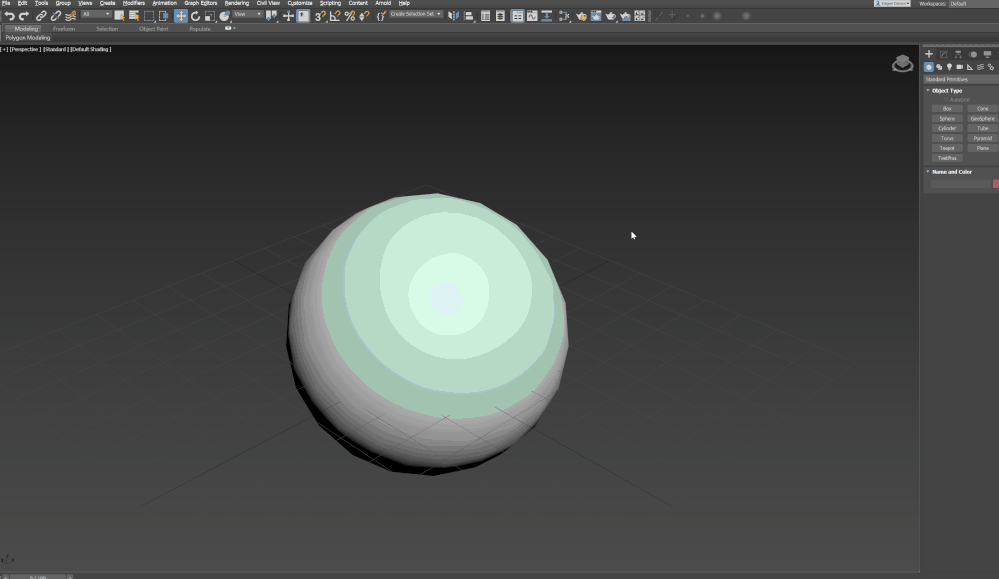
As for the asset browser, that was replaced as a feature by a standalone app called the Asset Library in 2018, which isn't required to apply a texture to an asset, it's just an easy way to compile and keep track of large amounts of assets for a project.
I think the tool that could help is the asset tracker, which can be found in Max 2019 under file>reference>asset tracker toggle, it looks like this.

I hope this information helps!
Please select the Accept as Solution button if a post solves your issue or answers your question.