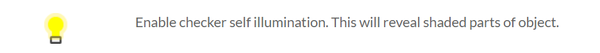Hi,
I only have 2022 installed on this workstation, 2024 at home, so I can't open the file.
I have only breifly touched on texture baking, so I'm not the best person to reply.
Looking at UV Tools3.2m online, it looks very advanced. Enough to give me the fear just looking at it. Perhaps UV Tools is baking it somewhere?
The trouble is, there is too much shadow, or too much contrast, or the wrong type of lighting. My suggestions about changing the 3DSMax default viewport lighting might fix this, to a certain level, but to get it looking nice, the lighting needs working on.
All this is besides the point of me not knowing where the shadow is coming from, but knowing that it is there, and flattening it with UV Tools is baking that nasty shadow onto it.
If there was equal lighting on all sides before baking, there would be no shadows, thusly there would essentially 'be no spoon'; The item would be invisible against a white background. Therefore there needs to be some level of shadows, or directional/fill lighting taking place for the flat object to have an appearance of depth. If that is what you want. If not, just draw a white filled rectangle instead?
From the UVTools 3.2m Help -> Common Tab:
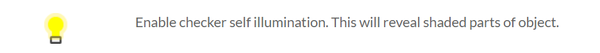
Again, grasping at straws here. I do not own or use this 3rd party plugin.
Regarding changing the material of the object and the shadow baking remaining, that's just weird. Do the baked shadows go away if you turn off the resulting UVWUnwrap modifier that might be left in the stack of the object? Dunno myself, never used it.
Regards,
Darawork
AutoDesk User
Windows 10/11, 3DS Max 2022/24, Revit 2022, AutoCad 2024, Dell Precision 5810/20, ASUS DIY, nVidia Quadro P5000/RTX 5000/GTX760