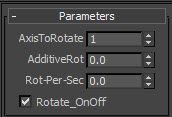Hi @photodave,
the way you animated with the fcurve is the "best" out of the box way to do! 🙂
But I understand very well the issue you are facing when trying to edit the rotation to stop and resume!
This is not a trivial problem to solve using scripting. 😕 The tool would need to keep track of rotation over time and have to ability to stop / resume from given frames and be editable without affecting the rotation speed. If I understand the issue well.
Have you heard of MCG (Max Creation Graph) ?
This is brand new node based scripting for Max, to get either Geometry objects, modifiers or (what is usable here) controllers.
Using MCG you can build your own controllers to have the behavior that you need, as specific to your needs! 🙂
I've attached a zip file, with an MCG rotation controller and a video that shows what it does. I tried to make it as close to what I understood of the issue you are describing.
The Rotation controller has 4 inputs : (Sorry I did not tweak the UI at all ... so it's very basic)
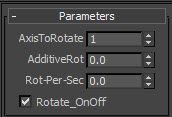
Axis to Rotation : Value 1 2 3 for axis X Y Z
Additive Rotation : This is though of as a "start offset" if needed be.
Rot Per Sec : This is a 'Velocity' value. The Rotation speed per second (animatable to have acceleration / deceleration)
[x] Rotate_OnOff : This is the 'feature' you may want to look at! If I got the issue right! While On the object rotates. While Off the Object does not rotate. Animatable.
While the Rotate_OnOff is Off there is no rotation, from the On Key it will resume (not going backward). The tool will handle the rotations for you. And will resume from previous keys. These OnOff keys can be moved, added, removed from anywhere in time line. The tool will handle the rotation so they always resume from last keys.
I've attached the tool and a video 'tutorial' of its usage.
The tool file name is "Rotation_Velocity_Togglable.maxtool".
To use in Max, copy the .maxtool file in your local MCG folder located : C:\Users\ <username> \Autodesk\3ds Max 2016\Max Creation Graph\Tools
Start Max.
The MCG controller for Rotation is now available from the Rotation Controllers as "Rotation_Velocity_Togglable".
Current known issue not fixed, the Rotate_OnOff will have a float as default, change it to Boolean to have a true On/Off.
I hope this can help your animation editing. 🙂
Let me know if you try or not and if it does meet your requirements.
Cheers! 🙂