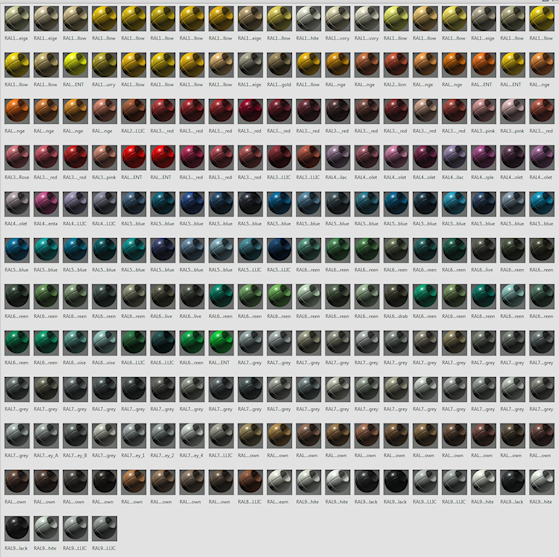Message 1 of 40
- Mark as New
- Bookmark
- Subscribe
- Mute
- Subscribe to RSS Feed
- Permalink
- Report
Hello!
I work a lot with industrial equipment and components which are often delivered painted in RAL-colors (4 digits).
Therefore I created a complete RAL-color library with a painted look (gloss and reflectivity).
I believe in sharing useful things to others so here is the RAL-color library.
I had to split the file into a mutlivolume zip due to the file size-limitations for this forum (<5 Mb).
The first part is in this post and the second is in the post below.
You can see how to attach it in:
http://help.autodesk.com/view/INVNTOR/2015/ENU/?guid=GUID-98E276B9-ACFC-40CF-8FFB-D9D081D4C207
Below is a overview of the library.
I hope someone find this useful!
/Tobias, Toze AB
Solved! Go to Solution.