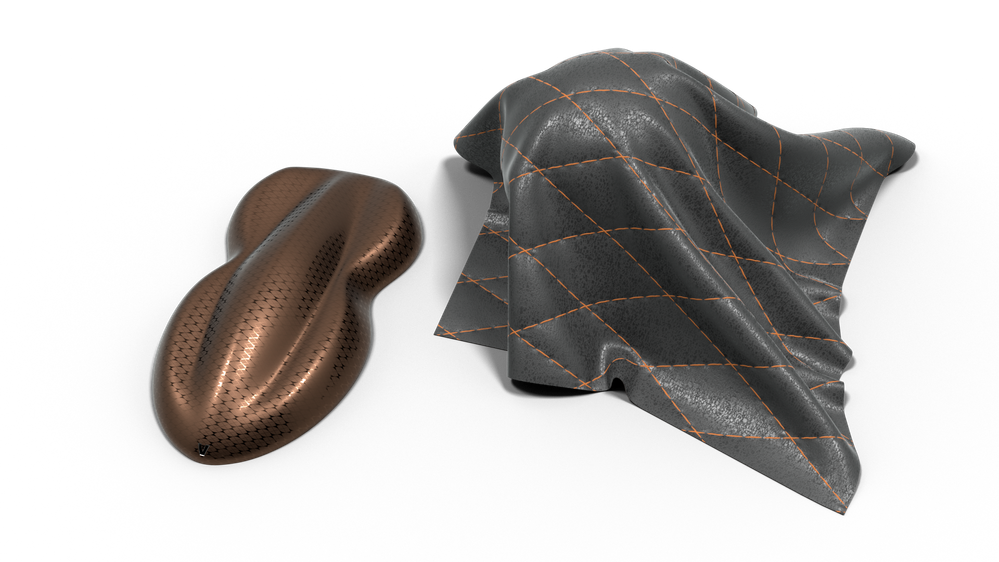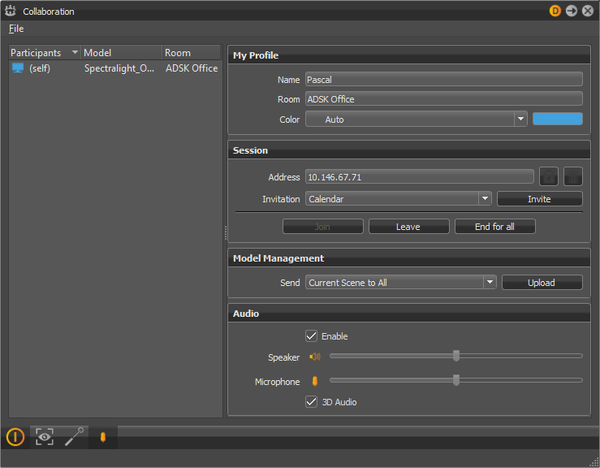- Subscribe to RSS Feed
- Mark Topic as New
- Mark Topic as Read
- Float this Topic for Current User
- Bookmark
- Subscribe
- Printer Friendly Page
- Mark as New
- Bookmark
- Subscribe
- Mute
- Subscribe to RSS Feed
- Permalink
- Report
What´s New - VRED 2019.3 Design & Professional
Dear VRED Users,
We´d like to inform you that VRED 2019.3 Design & Professional has just been released. It is ready for installation through the Autodesk Desktop App and is available in your Autodesk Account.
Here is a quick overview of what´s new and has changed:
Substance Material Support
We have added a NEW Substance material type to the Material Editor, providing a way load Substance .sbsar archive files, created with Substance Designer. VRED 2019.3 supports the Substance Engine in both CPU and GPU mode. In GPU mode, texture resolutions up to 8K are possible. Presets created in Substance Designer can be imported, and it is possible to create new, delete, and export presets inside VRED.
Cutout Transparency for OGL
We have added an additional checkbox to the material texture properties for cutout transparent areas of textures in OGL. Objects like foliage, vegetation, or grates will cast shadows more realistically.
Alias Switch Material Support
Alias Switch Materials are now properly supported when importing Alias .wire files in VRED 2019.3.
AI GPU Denoise (VRED Professional only)
It is now possible to combine CPU raytracing with GPU denoising. This can be enabled through Render Settings > General Settings > Antialiasing > Denoiser. We’ve added Deep Learning & Deep Learning Always to the Render Settings. The Realtime Quality of the denoising can be influenced by changing Realtime Antialiasing settings (Visualization > Realtime Antialiasing > Off, Low, Medium, High, and Ultra High).
VRED uses Nvidia´s OptiX GPU-accelerated AI technology to dramatically reduce render time for a visually noiseless image and provide fast interactive feedback to artists.
Graphics Requirements: NVIDIA Maxwell & Pascal Generation, NVIDIA GV100 (recommended), NVIDIA RTX
Note: SLI must be deactivated to use GPU Deep Learning.
3D Spatial Speech & Audio Support for Collaboration
We have added 3D spatial speech & audio communication to the Collaboration Module. 3D audio provides a better immersion into VR by providing cues as to where and how far away others are in the VR scene. It is possible to disable the 3D audio effect or all communication, if you prefer to use tools like Skype or Lync. The communication uses our ClusterService and is highly encrypted.
Varjo HMD Support
Varjo´s "Bionic Display" technology combines two displays per eye to achieve retina-resolution at the center of the field of view, surrounded by a peripheral area that’s similar in resolution to typical high-end consumer headsets
General Improvements
- Added an environment variable to disable ClusterService web UI
- Matched the range of photometric parameters to that of the non-photometric mode
- Added an optional parameter to restrict "findNode" to a given sub-tree
- Decoupled the Python API for the Camera Module
Sincerely,
Your Autodesk VRED Team
- Subscribe to RSS Feed
- Mark Topic as New
- Mark Topic as Read
- Float this Topic for Current User
- Bookmark
- Subscribe
- Printer Friendly Page
Forums Links
Can't find what you're looking for? Ask the community or share your knowledge.