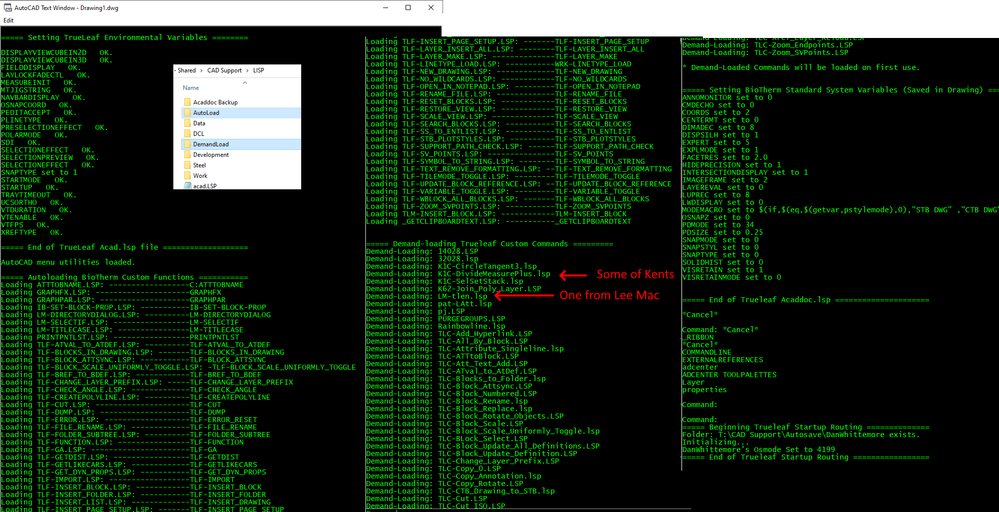I agree with @roland.r71 that what will be most useful to anyone will be dependent on their circumstances. And they're more likely to find what they need by Searching for terms related to the need, rather than in some kind of generic collection such as here. But in case someone might find something they can use in this thread, here are some of mine that I personally use most often [thanks for the plug, @john.uhden!]:
MakeMore.lsp with its MM command is similar to AutoCAD's ADDSELECTED command, but it "knows more" about what you select in many situations [for example, if you pick on a Polyline that's rectangular, ADDSELECTED only sees that it's a Polyline, and starts a basic PLINE command, but MM recognizes it as a rectangle, and offers the RECTANG command as a default, while also offering options for the various other commands that make Polylines]. And if any of the properties of what you pick are overrides, not ByLayer or other defaults [such as a linetype scale other than 1], it makes those properties current but warns you to reset them, and has a MMR command [= MakeMore Reset] to reset them for you. [It doesn't reset them automatically, in case you want to draw more than one of whatever new thing you're drawing.]
PolylineContinue.lsp with its PLC command lets you carry on from the nearer end of any Polyline/Line/Arc that you select, as though you were at that point in the middle of a PLINE command, and if what you picked was a Line or Arc, it converts it to a Polyline joined to the continuation that you draw, and if you go into arc mode, it knows the tangent-continuation direction off the end of what you selected, and if you Close, it closes back to the other end of what you selected, not to the point where you picked up.
DivideMeasurePlus.lsp with its DIV+ amd MEA+ commands has "super-charged" versions enhancing what ordinary DIVIDE and MEASURE can do. They have options for User selection of objects or Line markers [not just Points or Blocks], and/or to put whatever it is at both ends of the path object in DIV+ or at the start in MEA+, various options about spacing [such as to put things at the mid-points of the divisions rather than at the division points, inset the ends in DIV+, and more], more choices about rotation, a Maximum-spacing option in DIV+ [it will figure out how many are needed], etc. [see the top of the file].
... and I can attach only 3 -- more later, perhaps....
Kent Cooper, AIA