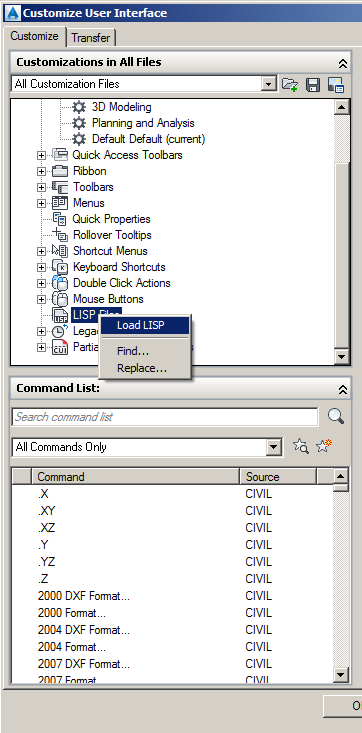Message 1 of 8
Load lisp files automatically
- Mark as New
- Bookmark
- Subscribe
- Mute
- Subscribe to RSS Feed
- Permalink
- Report
Hello....
I have lisp files which need to load every time in every drawing.
Is there any way that If I load it one time in one drawing it will automatically load for each drawing.
Thanks,
Vishal Gawde
Shreev