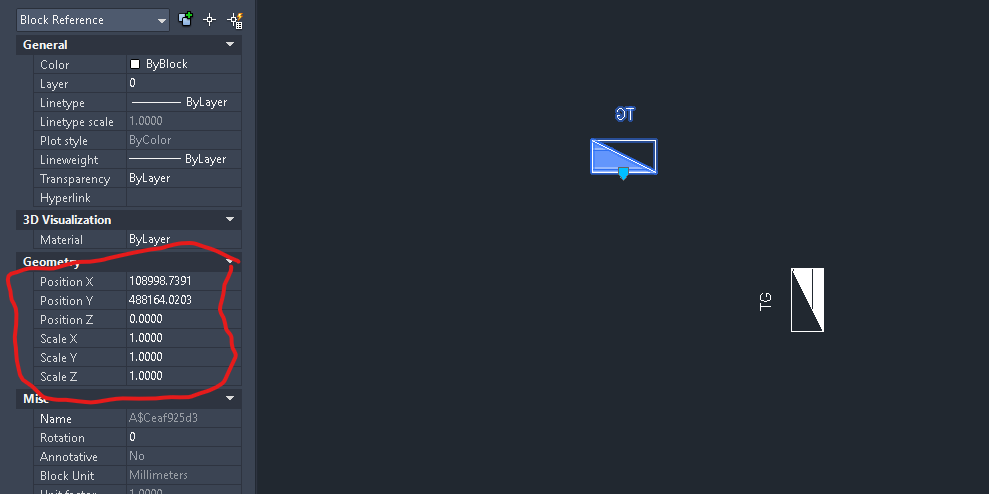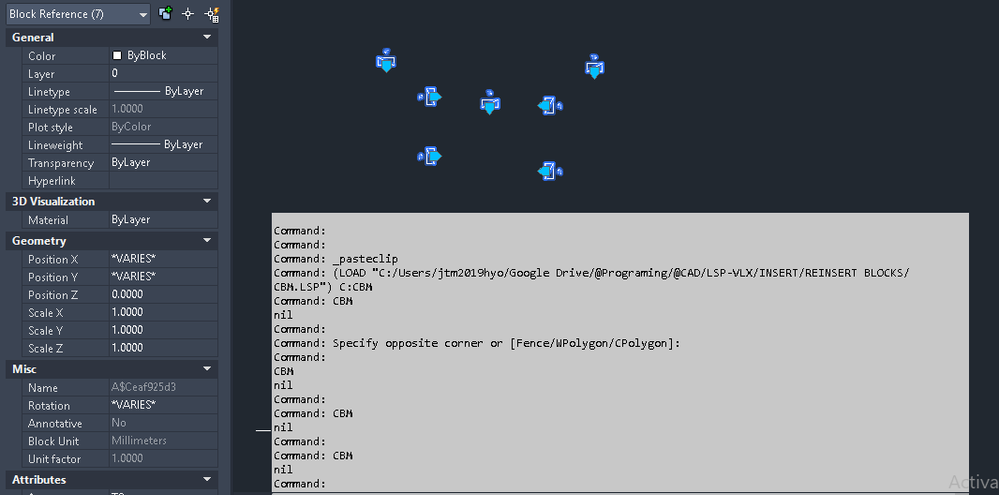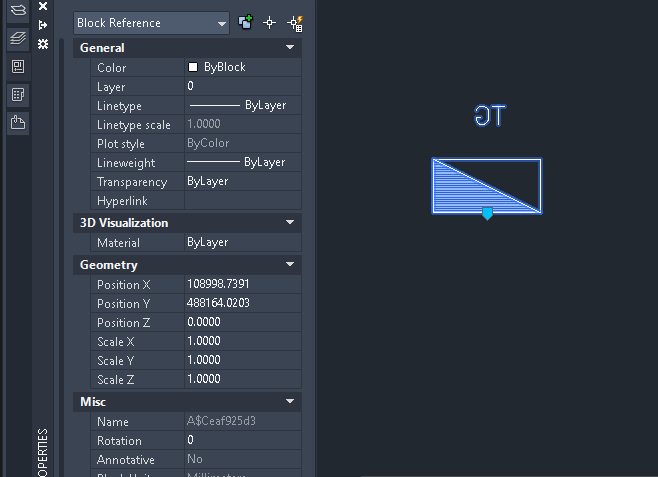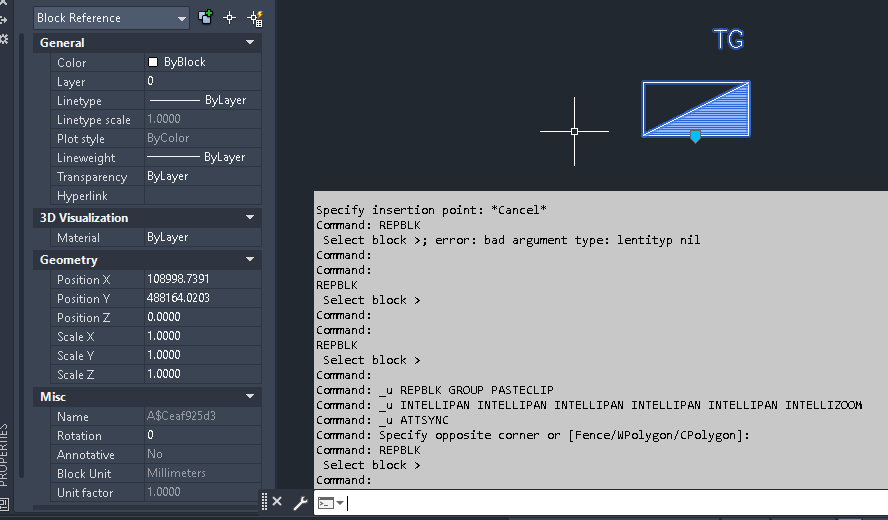Message 1 of 20
LISP TO re-insert all blocks or fix mirror text
- Mark as New
- Bookmark
- Subscribe
- Mute
- Subscribe to RSS Feed
- Permalink
- Report
I'm not sure what happens with the attached blocks, check the image, all of them are the same block, some of them has mirror text, I already tried everything, attsync, purge, resetblock, scale re-scale, etc.
I do not what happen, but the unique solution that found was to re-insert all blocks.
so I need a lisp for that.