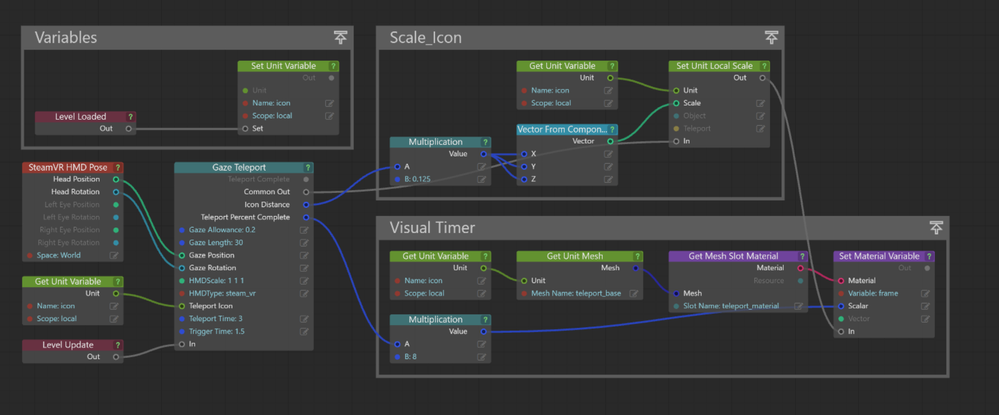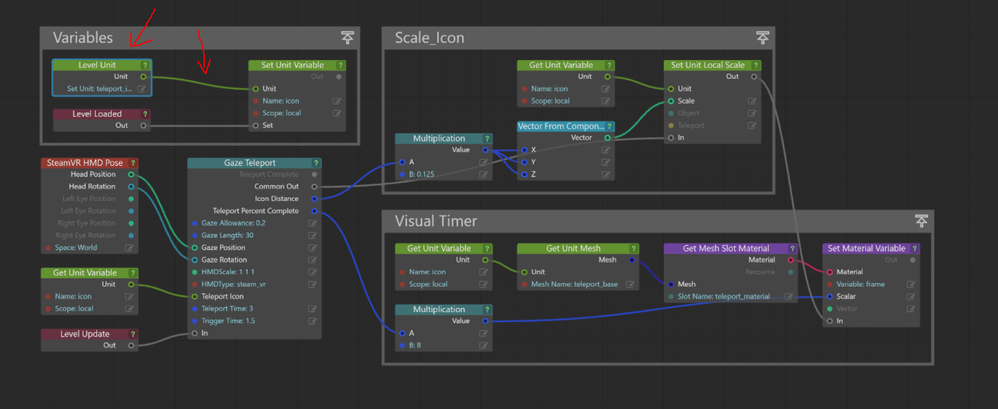Ok, great. Here is how to implement and use this. It's not super hard but you will have to get a little dirty. 😃 Ill try to clearly explain what to do. Feel free to ask questions if I confuse you.
1. Download the attached zip file and unzip/expand it.
2. Copy the folder gaze_teleport/content/models/teleport_icon and paste it into *your_project*/content/models folder.
3. Copy the file gaze_teleport/script/gaze_teleport.script_flow_nodes and paste it into *your_project*/script folder.
4. Copy the file gaze_teleport/script/lua/gaze_teleport.lua and paste it into *your_project*/script/lua folder.
5. Copy the file gaze_teleport/global.physics_properties and replace the one in your project found at *your_project*/global.physics_properties
6. Open the file gaze_teleport/level_flow.txt with notepad.
7. In notepad, select all (Cntrl + A) and copy (Cntrl+C) to the clipboard.
8. In stingray, open your level, select the Level Flow tab and paste (Cntrl+V) the clipboard contents. This should place the nodes as seen in the below image.
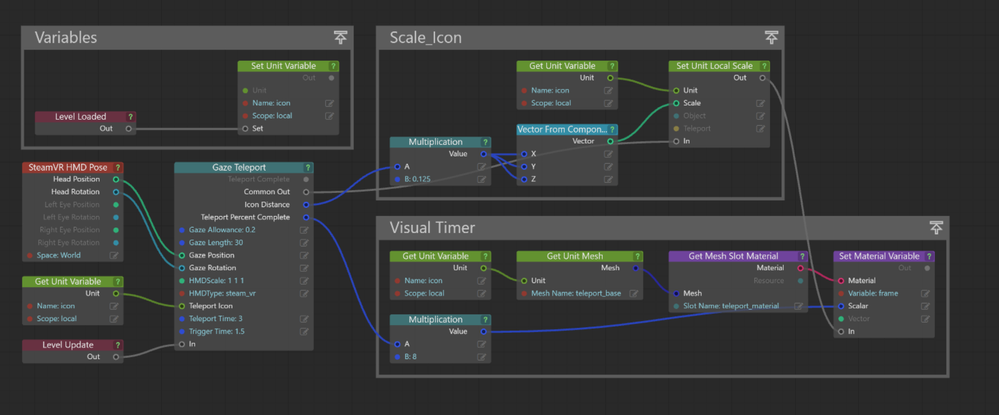
9. In stingray's asset browser, navigate to content/models/teleport_icon/teleport_icon.unit and place it in your scene. (its position does not matter)
10. Select the teleport_icon you just placed and switch back to level flow. Right Click and choose "Create Level Unit teleport_icon". (it will be at the top of the list)
11. Connect this node to "Set Unit Variable" like this.
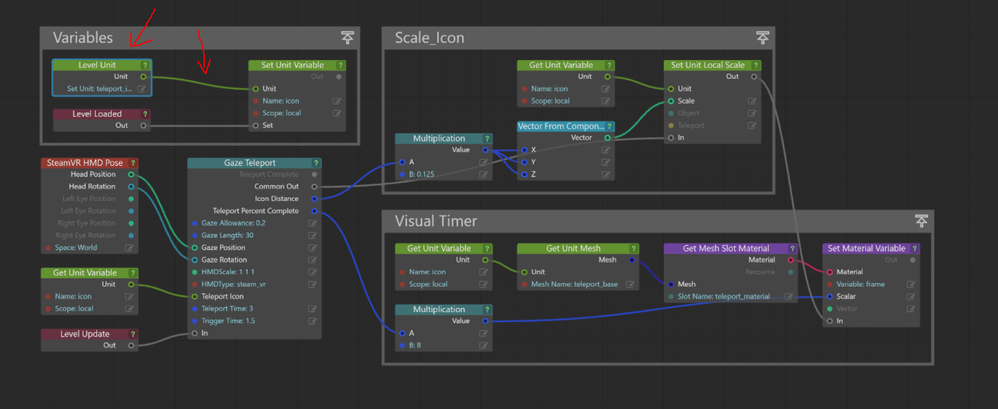
Congrats! You are almost done. At this point we have installed all the required parts and technically speaking the teleport mechanic is implemented. Now we just have to tell our units which actors are allowed to be teleported to. To do this, we simply need to set a property on their physics actors inside the unit editor. You can do this to as many things as you wish so long as you want to allow teleporting to that given surface.
1. Open a unit in the unit editor.
2. Choose/Select the mesh you want to be able to teleport to.
3. Select Create -> Physics Actor
4. Select the resulting physics actor.
5. In the properties Panel, set the filter to "Teleport_Permitted".
Save and Test!
Should be good to go.
Paul
Areas of Expertise - MayaLT : Mudbox : 3DS Max : Inventor : Game Dev
Follow me on Twitter : @paulkind3d
Please remember to give kudos freely and mark acceptable answers as solved!
PLEASE do not send me private messages unless asked to do so. If you have a question, start a thread, and ask me on the public forums where answering your question may help others.
Did you know there was a
YouTube learning channel for Autodesk Games? New videos are posted regularly with all sorts of content relative to Stingray, Maya/MayaLT, 3DS Max, and other game related tools. Get your game on @
https://www.youtube.com/user/autodeskgameshowtos