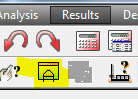- Forums Home
- >
- Robot Structural Analysis Products Community
- >
- Robot Structural Analysis Forum
- >
- Re: Concrete Column Base connection
Concrete Column Base connection
- Subscribe to RSS Feed
- Mark Topic as New
- Mark Topic as Read
- Float this Topic for Current User
- Bookmark
- Subscribe
- Printer Friendly Page
- Mark as New
- Bookmark
- Subscribe
- Mute
- Subscribe to RSS Feed
- Permalink
- Report
Hello, about this connection, when I run a steel structure and I select one joint (fixed) the program ask me if I want to create a footing (single foundation) for that element (a steel column IPE), after I accept the program calculate the foundation, I open the module "steel conection verification" in order to create a concrete column base. I see on my structure the steel column and the foundation But, the button "concrete column base" is disable. My question is, how I can get this button enable to make this connection (steel column -> concrete column base to one foundation). Thank You.
Solved! Go to Solution.
Solved by bartolome1819. Go to Solution.
Solved by Artur.Kosakowski. Go to Solution.
Solved by bartolome1819. Go to Solution.
Solved by Artur.Kosakowski. Go to Solution.
Solved by Artur.Kosakowski. Go to Solution.
- Mark as New
- Bookmark
- Subscribe
- Mute
- Subscribe to RSS Feed
- Permalink
- Report
Hello, about this connection, when I run a steel structure and I select one joint (fixed) the program ask me if I want to create a footing (single foundation) for that element (a steel column IPE), after I accept the program calculate the foundation, I open the module "steel conection verification" in order to create a concrete column base. I see on my structure the steel column and the foundation But, the button "concrete column base" is disable. My question is, how I can get this button enable to make this connection (steel column -> concrete column base to one foundation). Thank You.
- Mark as New
- Bookmark
- Subscribe
- Mute
- Subscribe to RSS Feed
- Permalink
- Report
Hello, about this connection, when I run a steel structure and I select one joint (fixed) the program ask me if I want to create a footing (single foundation) for that element (a steel column IPE), after I accept the program calculate the foundation, I open the module "steel conection verification" in order to create a concrete column base. I see on my structure the steel column and the foundation But, the button "concrete column base" is disable. My question is, how I can get this button enable to make this connection (steel column -> concrete column base to one foundation). Thank you
- Mark as New
- Bookmark
- Subscribe
- Mute
- Subscribe to RSS Feed
- Permalink
- Report
Select he column and its bottom (supported) node and press the indicated button
If you find your post answered press the Accept as Solution button please. This will help other users to find solutions much faster. Thank you.

Artur Kosakowski
- Mark as New
- Bookmark
- Subscribe
- Mute
- Subscribe to RSS Feed
- Permalink
- Report
Thank you for your time, I know that with this button I can design a base, but my question is, why if I have concrete and a steel column, the button "concrete column base" is disabled.??
Thank you
- Mark as New
- Bookmark
- Subscribe
- Mute
- Subscribe to RSS Feed
- Permalink
- Report
This connection type is available for French CM66 code only but I assume this is not the type you want to use for your frame ![]()
If you find your post answered press the Accept as Solution button please. This will help other users to find solutions much faster. Thank you.

Artur Kosakowski
- Mark as New
- Bookmark
- Subscribe
- Mute
- Subscribe to RSS Feed
- Permalink
- Report
- Mark as New
- Bookmark
- Subscribe
- Mute
- Subscribe to RSS Feed
- Permalink
- Report
Last question 1) for this topic, on the same picture I posted here, how can I see the reinforcement bars on the foundation in the main window?
I'm using 3d frame design, I don't know if I need to open a building design project to see the reinforcement bars.
2) In others autocad programs, I can select one element (a beam, a column, a line) and hide the rest of the structure (ideal for edit) and I can draw references lines, references planes and points. The question is, How can I select one element and hide all the rest of the structure? And, How can I draw reference lines points and planes?
Thank you!!
- Mark as New
- Bookmark
- Subscribe
- Mute
- Subscribe to RSS Feed
- Permalink
- Report
1) for this topic, on the same picture I posted here, how can I see the reinforcement bars on the foundation in the main window?
You can't. You can see them only in the RC Design modules.
2) The question is, How can I select one element and hide all the rest of the structure?
You select the part of the model you want top see and open it in a new window
And, How can I draw reference lines
points
and planes?
If you find your post answered press the Accept as Solution button please. This will help other users to find solutions much faster. Thank you.

Artur Kosakowski
- Mark as New
- Bookmark
- Subscribe
- Mute
- Subscribe to RSS Feed
- Permalink
- Report
- Subscribe to RSS Feed
- Mark Topic as New
- Mark Topic as Read
- Float this Topic for Current User
- Bookmark
- Subscribe
- Printer Friendly Page
Forums Links
Can't find what you're looking for? Ask the community or share your knowledge.