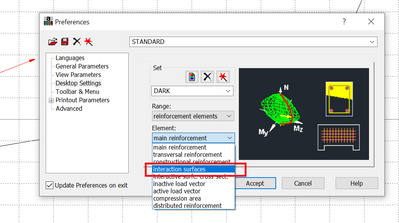@DonBAE I try to answer for your questions one by one. Maybe not all of them in one post. At the beginning, as example everywhere I've used your file with #4 skin bars.
"a load vector just slightly beyond the interaction surface, simply a bit of rounding error here."
We have two issues here.
The First is to draw interaction diagram. We draw it based on dozen points at North-South direction and dozens on East-West. Between these points the linear interpolation is used. Additionally, 3D curve is cut by plane to create 2D curve and it gives additional interpolations. So, slight differences are expected but they should be acceptable because this is only graphical effect without any impact to calculation.
Second is safety coefficient. It is calculated very accurately but shown depend to the RSA preferences:

If we need to have a safety coefficient with 0.1% accuracy we have to use multiply factor with 5 digit accuracy... This is close to our internal calculation accuracy in that case.
" however the N-M curve is not visible with that theme"
Yes, its small UI problem. In fact, 3D and 2D diagram color should be depend on RSA preferences definition:
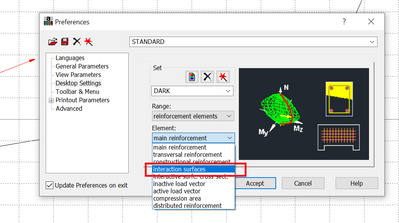
Unfortunately, it have impact only on 3D curve... I'll report it.
"Based on this result it appears that the Whitney Stress block is used for the compression region, can you please confirm this?"
Yes, we use "equivalent rectangular concrete stress distribution" (Whitney rectangular stress distribution) based on ACI 318-14 22.2.2.4.3

"I guess I'm not understanding how this is relevant to the cross section capacity calculation, ACI's treatment of slenderness is a modification of the applied loads not a reduction in the capacity surface, perhaps if you could provide complete documentation on how these values are being computed that would be helpful in understanding."
Generally, our diagram it is the curve for column not for section. All forces outside of 3D curve are unsafe for the column. This diagram is not used for design, nor for verification of the column. It is only graphical representation of the "safe" and "unsafe" regions for column. If we turn off slenderness of the column the interaction curve for column is the same as for section.
First of all, we have algorithm to calculate if set of forces (N,My,Mz) is "safe" or "unsafe" for section with rebars. I'm not sure if this algorithm is interesting for you... If yes let me know.
The rest of algorithm based on that first:
- Starting from minimum reinforcement up to maximum reinforcement we looking for rebar sets which will be safe for all combination. If slender is important, first we modify forces and next made calculation based on that new set.
- The lightest rebar set from "safe" pool is taken as finial solution
- For this set of rebar, we take each one combination and multiply (axial force and both moments) by factor. If slender is important see above. When we find two very close factors where one "is safe" but second "is unsafe" we can say the smaller of them is the "safety factor"
- At last step we create 3D interaction diagram. As I wrote above, it is calculated at discrete points. At the beginning in the space N, My, Mz we create small "sphere" of point/forces (Ni, Myi, Mzi). These points can be treated as virtual set of "combination" and use the algorithm described above. At the end we multiply these forces by their safety factors. It gives us pints/forces on the interactive curve. Based on this we can draw the curve using linear interpolation between them.
Of course real algorithm is more complicated but above you can see how its main steps look like.
I hope that it helps you.
Michal Gwizdz