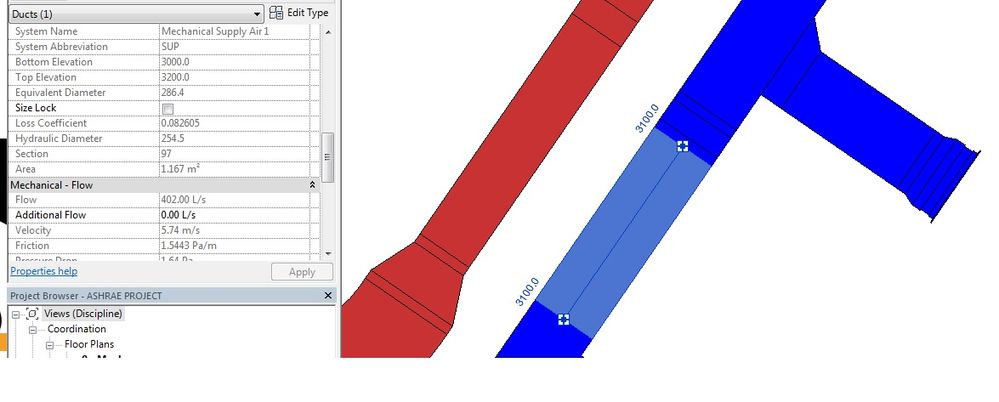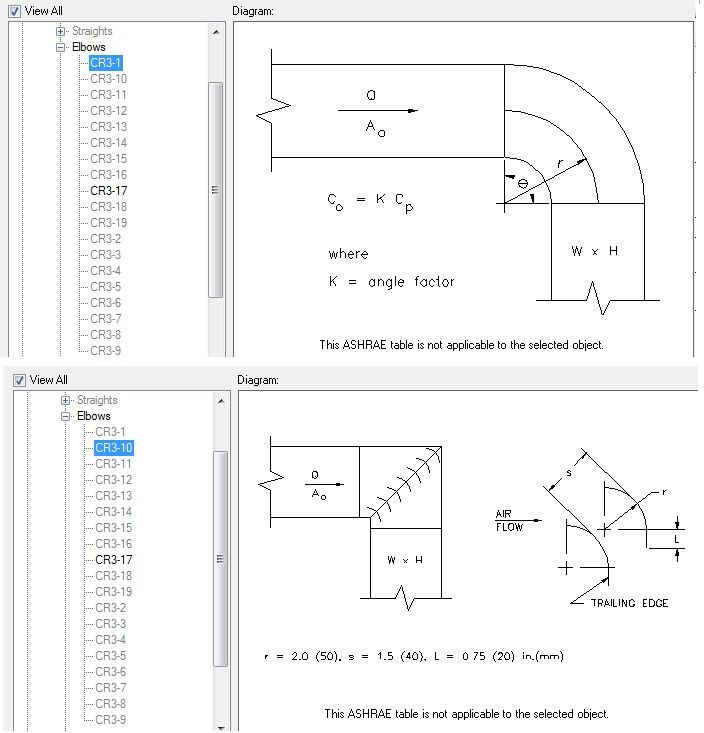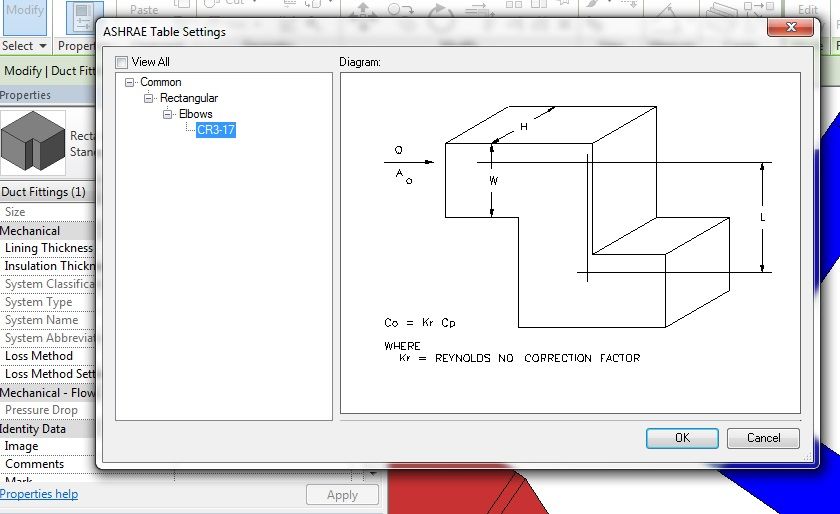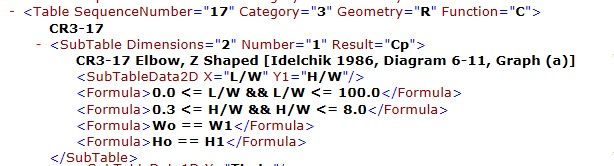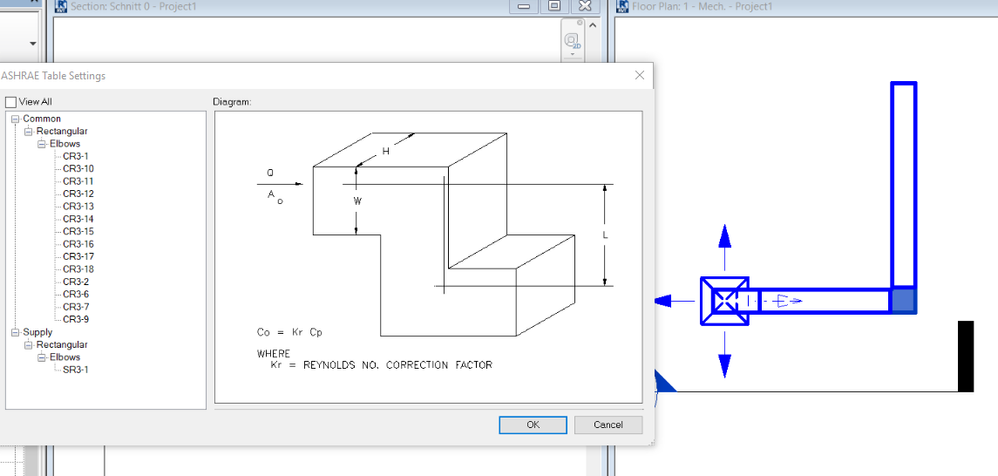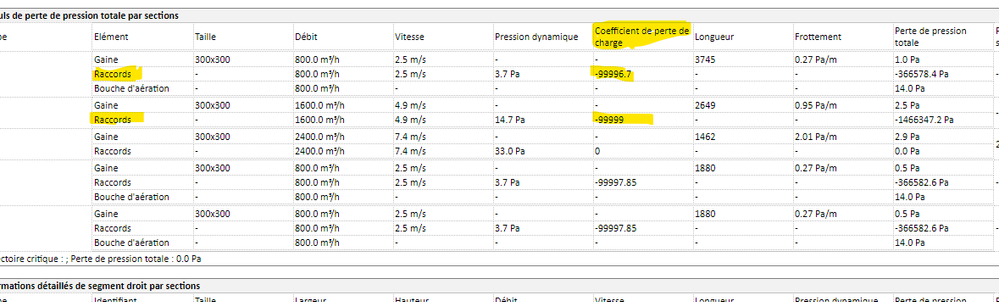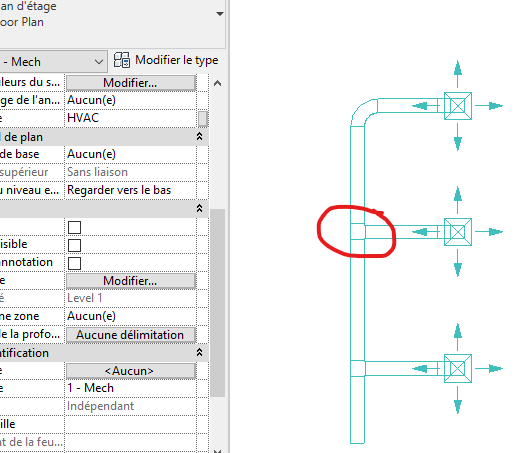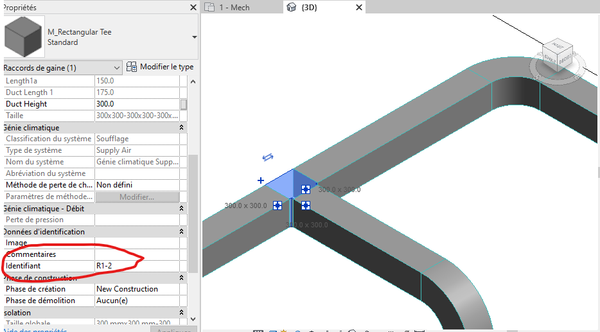Working with ASHRAE Tables
- Mark as New
- Bookmark
- Subscribe
- Mute
- Subscribe to RSS Feed
- Permalink
- Report
I am going to make an explanation about ASHRAE tables in REVIT.
Just for ventilation systems, Revit links any fitting with an ASHRAE table to get the Co value which is the Dynamic pressure coefficient. Then with the velocity on this line and the Co value you can get the pressure drop fitting.
DP(fitting) = 0.6018 x Co x v2
It means Revit needs two values to get the DP, the velocity and the Dynamic coefficient.
First of all ventilation system needs to be linked with flow rates to determinate the velocity on the line, after you should choose the kind of fitting to get the Co value which depends on the shape and fabrication typology.
Just at this moment if you have designed a correct ventilation system you should select the kind of fitting according your requirements.
As an example, if you are choosing a rectangular elbow, this could be made by different shape according radius (small, medium and long) first picture below, however you can also choose the fabrication typology (with blades and kind of them)
One big trouble with REVIT is just at this point. Teorically you should choose any elbow following ASHRAE Rules based on next conditionals into ASHRAE.xml file.
According these two elbows CR3-1 and CR3-10 both must keep some rules:
CR3-1
Theta (angle) must be between 0 and 180 degrees (this is really good parameter than doesn't match with round elbow)
H (Duct height) / W (Duct wide) relation
r (radius) / W (Duct wide) relation
CR3-10
Theta (angle) must be 90 degrees
Ho (entrance duct height) equals H1 (exit duct height)
Each fitting needs to have this information to satisfy the xml file in order to have the possibility to choose the kind of elbow and in consequently the Co value.
However the real situation in REVIT is showing only the next fitfing.
It means only satisfy the next parameters:
As far as I can understand, Revit must be taken the H value as per L value wrongly. If this was the case we can modify the xml file in order to update the H vale by L value to choose the correct fitting at the moment.
There are many mistakes in elbows, junctions and transitions.
I would be really appreciate if we can join to the team in order to help in this mistakes and if there is a possibility to see what value is linked in each fitting to review if match with the xml file.