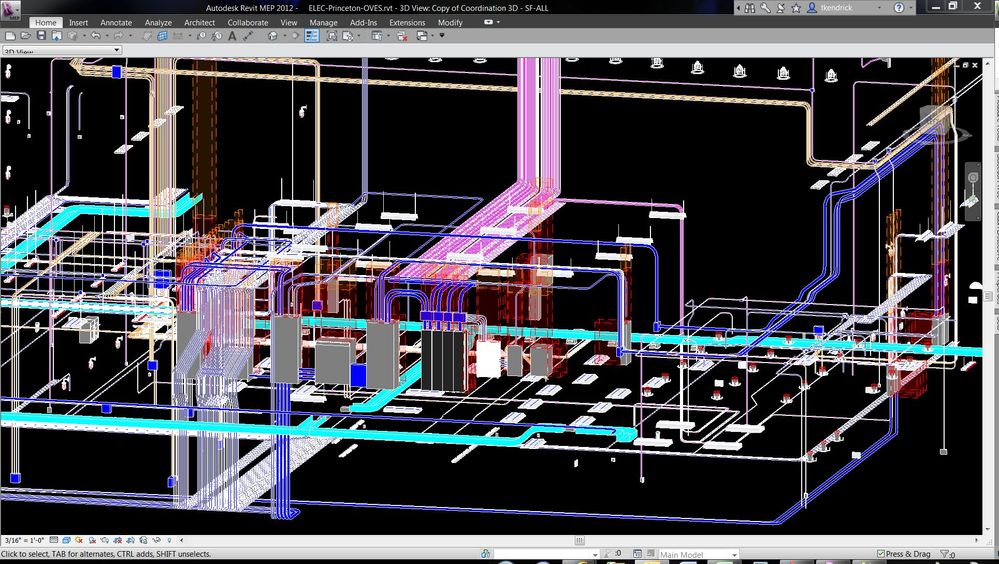- Autodesk Community
- >
- Revit Products Community
- >
- Revit MEP Forum
- >
- Re: Revit vs Navisworks for coordination
- Subscribe to RSS Feed
- Mark Topic as New
- Mark Topic as Read
- Float this Topic for Current User
- Bookmark
- Subscribe
- Printer Friendly Page
- Mark as New
- Bookmark
- Subscribe
- Mute
- Subscribe to RSS Feed
- Permalink
- Report
Revit vs Navisworks for coordination
I don't know that this is the right place for this question.
I work at the contractor level and I seem to be running into contstruction managers that think we need to be using Revit and submitting files in Revit to get various trades coordinated. I've always thought that was Navisworks job. As far as I was aware Revit does not involve clash detection and Navisworks is a much better tool to be used for 3D coordination.
I'm just looking for feedback. Is Revit intended as a coordination tool at the contractor level or is Navisworks much better suited to perform this feat? Does anyone know of any discussions/comparisons of these two products?
Gigabyte Tecohnology Co. X79-UD3
3.60 gigahertz Intel Core i7-3820
16GB GSkill Ripjaw Z PC3 2133 PC17000
PCI-E ATI FirePro V7800 2GB 256bit
ATA SanDisk SDSSDX24 SCSI Disk Device (256 GB)
Dell 2001FP, 2407WFPHC, ASUSVN289 in Triple monitor setup
Question - Are you the Common Denominator?
- Mark as New
- Bookmark
- Subscribe
- Mute
- Subscribe to RSS Feed
- Permalink
- Report
Well, on the Engineering side here and using Revit, It is my understanding that Revit is a design tool and Navisworks is a coordination tool for management. Revit does have clash detection, just not insulation, specifically. That is one of the big features about Revit. Yes, we coordinate everything, all trades. anything that is modeled in revit, I can coordinate it.
I have not used navisworks, but I understand that it is not suited for what I do (Modeling and creation of construction documents). In the Ideal world of a construction project, all trades would utilize the same program in order to work seamlessly.
I am the slash in-between.
- Mark as New
- Bookmark
- Subscribe
- Mute
- Subscribe to RSS Feed
- Permalink
- Report
It seems to me that Revit is more useful on the Engineering side and Navisworks is more useful at the construction manager level working with contractors developing specific installation drawings.. aka shop drawings.
It appears to me that Revit does not do the type of design I for example would need. i.e. Can it hydraulically calculate a fire sprinkler system? Can it generate a fabrication stocklist of that piping system? Can it generate a cost report and handle warehouse inventory based on the stocklist? Can it generate weld diagrams automatically for the fabricator? Can it tag the shop drawing automatically so those fabricate pieces can be located in the shipment of piping and installed in the field? I would assume Revit likewise does not actually perform any engineering of ductwork systems or electrical systems. Does it perform required calculations for sizing of ductwork? While in the future it may indeed do those things so that everyone can use it seamlessly. Which brings me to my point that Revit is not a good tool at the construction manager level for coordination between trades and that Navisworks is much better suited as it can read files from each trade.
The problem I have experienced is Construction managers try to force everyone to be "seamless" and use a program that cannot adequately do what we need it to do. And the real reason I see them wanting it is because they want a smoother project and they see that utilizing 3D design (as I am calling it) in the coordination process is the way to go about it. Which is fine and I would agree. But they don't seem to see the difference between Revit and Navisworks. It would appear to me that Navisworks should be used "at the jobsite" to coordinate the final installation and Revit should be used at the Engineering/Architectural level as the foundation for the more specific installation that happens on the jobsite utlizing Navisworks.
Oddly I cannot find a comparison anywhere between the two programs.
You are correct that Navisworks is not used to create construction documents. Rather to overlay various designs from individual contractors into one 3D model. At least that is my understanding of it.
Gigabyte Tecohnology Co. X79-UD3
3.60 gigahertz Intel Core i7-3820
16GB GSkill Ripjaw Z PC3 2133 PC17000
PCI-E ATI FirePro V7800 2GB 256bit
ATA SanDisk SDSSDX24 SCSI Disk Device (256 GB)
Dell 2001FP, 2407WFPHC, ASUSVN289 in Triple monitor setup
Question - Are you the Common Denominator?
- Mark as New
- Bookmark
- Subscribe
- Mute
- Subscribe to RSS Feed
- Permalink
- Report
I think you are very close. The issue with Revit is that it is more for MEP engineering and design than Shop drawing production. When i create a long run of duct or pipe, I am not going to break it up into sections as it would be built, shipped, and installed. I CAN DO THIS, but the system wasn't built to do this very quickly. I can schedule every item placed in the model, and add up cost. But then, I would have to look each item up, calculate material cost and installation cost, then add that amount to the "Cost" field for each item. Like I said, it can do it, but it isn't a tool created primarily for this.
It does do duct and pipe sizing, but engineering these systems is more complicated than what revit makes it. it doesn't do some calculations (Vent sizing, Refrigerant System calcs, Gas or Compressed Air sizing or calcs).
I was under the impression that Revit and Navisworks operate seamlessly, and they function well in exactly the manner we are speaking of (Engineers and Architects use Revit, Construction Managers and Contractors use Navisworks). I had a large project where I modeled most of the building in Revit, but the Contractors RE-MODELED everything thier way in Autocad MEP 3D, and sent submittals to us in 3D. I couldn't be more upset, I had to learn Autocad MEP just to review thier model and look for interferences. Bad Idea. Navisworks must be better than that.
- Mark as New
- Bookmark
- Subscribe
- Mute
- Subscribe to RSS Feed
- Permalink
- Report
My 2 cents.
I am modeling HVAC and plumbing in Revit for a Mechanical contractor, while there are other models being created, .dwg format, for the different displines of the project. The GC is using Navisworks on the jobsite for 3d coordination and to run clash detection.
What I have learned is 3d coordination/clash detection with .dwg models and .rvt models is near impossible to do with just Revit and AutoCAD. The firms creating the .dwg models have to export to .ifc files for me to be able to manipulate them in Revit and run clash detection correctly. Sounds easy enough, but when importing .ifc files into Revit MEP the software kicks back 100s of errors causing the deletion and disconnect of may elements. Having Navisworks fort the overall clash detection so far seems to be the way to go.
All in all, different softwares, different file types, seems like anyway you go, you will lose information in translation which defeats the purpose of 3d models and coordination.
- Mark as New
- Bookmark
- Subscribe
- Mute
- Subscribe to RSS Feed
- Permalink
- Report
Revit (or similar) is needed to create the model - you cannot "create" anything in Navisworks. The advantage of navisworks is that you can import (almost) any type of 3D files and run clash detection. Navisworks will also print out which items are clashing using ID references that correspond with Revit - this can make it easier to find.
Essentially IMO all consultants and contractors should be using Revit to modell with. The BIM managers (within the office and/ or external as part of the project team) should be using Navis works to run coordination checks as well as visualizations - including 4D and 5D animations.
- Mark as New
- Bookmark
- Subscribe
- Mute
- Subscribe to RSS Feed
- Permalink
- Report
Revit is not a tool for contractors nor is it intended to be. Autodesk's intended workflow is for engineers and architects to use the revit family to engineer/design the project and contractors will use Autocad based software to construct the building. Navisworks is the go between to coordinate and visualize the models.
You can view a interview with autodesk on the subject here. http://www.eccadcam.com/mep_industry_trends.shtml
- Mark as New
- Bookmark
- Subscribe
- Mute
- Subscribe to RSS Feed
- Permalink
- Report
I think when we talk about "Autocad", we must clarify whether we mean 2D Autocad or 3D Autocad. Revit and Navisworks are built for each other, Autocad MEP 3D is a serious attempt at BIM, but is built onto a platform that wasn't intended for modeling. Cut sheets and shop drawings remain a 2D Autocad production, which is one of the issues with incorperating BIM thru ALL trades.
- Mark as New
- Bookmark
- Subscribe
- Mute
- Subscribe to RSS Feed
- Permalink
- Report
Contractors here (in Australia) use Revit to ensure coordination, and to keep the flow of the model through to the client - of the bigger contractors they have been more keen on Revit than quite a few of the consultants. If, for example, a contractor wants to change the fan coil unit used (different manufacturer - most probably different dimensions/ cost/ energy usage etc) then they will need to do this in Revit otherwise you will not have a correct BIM model at the end. Shop drawings etc will still be done in (most probably 2D) cad, although we are working with contractors here ATM to create duct fittings in Revit that they will be able to plug directly into their CAD/ CAM machines.
- Mark as New
- Bookmark
- Subscribe
- Mute
- Subscribe to RSS Feed
- Permalink
- Report
You mention using Navisworks to develop shop drawings. How has your experience with this been? I am assuing you are talking about coordinating the models in Navisworks and each individual trade going back to there models and using those to create shop drawings. Have you ever created coordination drawings from the coordinated mocels?
- Mark as New
- Bookmark
- Subscribe
- Mute
- Subscribe to RSS Feed
- Permalink
- Report
Sorry for the longwinded response.
First, I work in Fire protection so it is a little unique compared to other trades since we completely design the entire system whereas most engineers design the plumbing, electrical, HVAC systems. And frankly I wouldn't want engineers designing the fire sprinkler system (no offense). They just work on an entirely different level and often the sprinkler system is vastly overdesigned on projects I've worked on where an Engineer has taken time to layout a sprinkler system. They often don't know the details or options available because they just aren't specific to the trade. I feel for them as I know they sometimes struggle with the Architectss much as we probably struggle with them.
Since my original post here we can now export our file to Revit though we have no use for it here.
We create our drawings or "draw" if you will using AutoCad and 3rd party software that works in conjuction with Autocad. Basically we draw in 2D and then the 3rd party software takes every inch of piping we drew and creates a 3D model out of it. Then from that point we use Navisworks to take our model and overlay it with other contractors 3D models for coordination purposes in developing our shop drawings. But yes all changes are done in the Autocad 2D drawing.
Navisworks is really a fantastic program. The clash detection feature is out of this world and still amazes me. You can run clash detection between different trades models at the same time and generate reports (if desired) and it tracks the clashes so when you run it the next time it updates the clash report to show the clash was fixed or a new clash was detected. It allows you to enter tolerances such as needing to leave 1/2" or 1" of space between objects or allows you to use a zero tolerance. Navis is a hub of sorts where you overlay multiple 3D models and then you can look at each system all in the same picture if you will. It's sort of like XREFing each trades 3D model into one composite drawing you can look at. You don't print it out as a drawing persay but you use it to review the coordination thru clash detection. So yes I have created a coordination drawing utilizing navisworks. It just is not a drawing you print out showing everything on it. You can print pictures from the model from any angle and I have sent those out to my installers and they are quite useful at times.
However, in my opinion, some people are getting a little carried away with the coordination aspect. I've been on projects where they just wouldn't let a clash go between say a duct and a pipe go that was 1/4" into it. They can't grasp the concept that the floor structure has variance of sometimes 1/2" or 3/4" of an inch and we can adjust the piping in the field as it is installed. Then they want all the hangers shown. From a fire protection standpoint; the fact is no matter where we show hangers in the model our installers are going to install them where they need them and where they have been trained to install them. It's a nice feature in tight areas but people get to hung up on it. They shouldn't be ignored but they shouldn't have the mentality of having to have every last 3/8" nut on the model either. It just becomes cumbersome at that point and a tremendous waste of time at least from a fire protection standpoint. But it really comes down to the contractors you are working with. You have to have good contractors.
I designed the fire sprinkler system for the 34 story JW Marriott hotel in Indianapolis IN. Which is or was the largest Marriott complex in the US. Working with the other trades we created 3D models for every floor of the project. From my standpoint I didn't show fittings or hangers in the models. Putting hangers in the model would have been a tremendous waste of time as tt was post tension concrete and we drilled hangers where we needed. We had to field locate tendons in the concrete to make sure when we drilled we didn't hit any of them. Which we did successfully. Sometimes you have to move things an inch or two in any one direction. This is why showing hangers in a model is often couterproductive.
So overall navis can be a great tool so long as whomever is running the coordination doesn't get carried away and understands there are many things that we can fix in the field that is just counterproductive trying to fix in the 3D model.
Again sorry for the long winded response.
-------------------
You mention using Navisworks to develop shop drawings. How has your experience with this been? I am assuing you are talking about coordinating the models in Navisworks and each individual trade going back to there models and using those to create shop drawings. Have you ever created coordination drawings from the coordinated mocels?
Gigabyte Tecohnology Co. X79-UD3
3.60 gigahertz Intel Core i7-3820
16GB GSkill Ripjaw Z PC3 2133 PC17000
PCI-E ATI FirePro V7800 2GB 256bit
ATA SanDisk SDSSDX24 SCSI Disk Device (256 GB)
Dell 2001FP, 2407WFPHC, ASUSVN289 in Triple monitor setup
Question - Are you the Common Denominator?
- Mark as New
- Bookmark
- Subscribe
- Mute
- Subscribe to RSS Feed
- Permalink
- Report
It is nice to hear from another trade contractor on this post & not an engineer. I currently work for an HVAC, Plumbing contractor & we use REVIT exclusively & I agree 100% about these ridiculous C.Ms & G.C.s who even bring up 1/2" clashes when it is perpendicular. Insulation compresses, hangers can be raised or lowered & like you stated previous I have not come across a floor yet that is level. Overall I am very pleased with REVIT but the biggest problem has been speed, we just upgraded as I had one project that was unbearably slow & it is not that big, waiting up to 20 seconds after every single click of the mouse!! It is not a big project (only 61KBs big, but small for REVIT) & I do not know what the reason is but it is very frustrating.
- Mark as New
- Bookmark
- Subscribe
- Mute
- Subscribe to RSS Feed
- Permalink
- Report
I work for an electrical contractor. I have used both AutoCAD MEP and Revit to model conduit and cable tray systems. My first experience with conduit in AutoCAD made me dislike conduit in Revit. However, as I continued to use Revit, I quickly learned new tricks for Revit conduit. Additionally since Revit is a model authoring program, all the other features about it make it a much better choice for general management of the project.
For electrical contractors, pre-fab is different than it is for ductwork and piping. We currently don't do any pre-fab. I can understand the other comments regarding the differences between FAB software and engineering software. But for electrical, we can field bend conduit and certain types of cable tray, so we don't really need to be able to create a schedule of every fitting used in the project. For our purposes Revit is very useful and very much more than "just a design and engineering" software.
Navisworks is amazing software, I enjoy using it a lot. It's purpose is for construction coordination. My workflow for coordination with Revit and Navisworks is this:
I consolidate all the trades files in Navisworks, I model my equipment in Revit and export to Navis and run the Clash Detective. I did a test once with IFCs trying to link in an exported IFC of the piping model, the export and linking process took over an hour. Whereas editting in Revit exporting to Navis and reloading the Navis model takes maybe 5 minutes. So in this respect I agree with the other comments, Revit is not meant for construction clash detection and resolution, that is the purpose of Navisworks. And it does that job extremely well.
If I could, I would not use AutoCAD again. I much prefer Revit in concert with Navisworks. Any electrical contractor will be successful using both these tools together.
Use this link to tell Autodesk about features you need:
http://usa.autodesk.com/adsk/servlet/index?siteID=123112&id=1109794
- Mark as New
- Bookmark
- Subscribe
- Mute
- Subscribe to RSS Feed
- Permalink
- Report
- Mark as New
- Bookmark
- Subscribe
- Mute
- Subscribe to RSS Feed
- Permalink
- Report
@Anonymous : Could you be more specific in what you mean by "large branch conduit racks"?
Whoever you've been talking to must not actually use Revit, because this is false. Revit has conduit tools. There is a parallel runs tool. If you're wanting some kind of automated layout solution, there's none that I know of. There are so many variables to running conduit, that would be a complicated programming job for sure.
I did the coordination modeling for a 550,000 sq ft school in 2013. I built many conduit racks. For this project I did not include many hangers, but I did create my own hanger family for it. Today there are many add-on tools that can possibly automate the hanger entry for you and then export to field layout tools.
Hopefully you'll be able to see these 2 screen captures. Lots of conduit here, all done in Revit. I suggest you plan your racks out in some manner. I created Excel spreadsheets to help me plan and keep track of all the runs and make sure I had them all modeled.
Send me a direct message if you have more specific questions about conduit in Revit.
Use this link to tell Autodesk about features you need:
http://usa.autodesk.com/adsk/servlet/index?siteID=123112&id=1109794
- Mark as New
- Bookmark
- Subscribe
- Mute
- Subscribe to RSS Feed
- Permalink
- Report
- Mark as New
- Bookmark
- Subscribe
- Mute
- Subscribe to RSS Feed
- Permalink
- Report
Conduit straps modelled!?!?! Wow that sounds extremely excessive. There are some things just not necessary for coordination. I know hospitals are very tight with lots of stuff above ceilings, but that extra 1/2" protruding for the strap doesn't seem like a valuable use of your time.
Its totally possible. Use the tools to your advantage.
- All the modify tools work on conduit in the same way that they work on detail lines. Trim to corner, Trim/Extend, Split, Offset, all very useful, Set and Learn their keyboard shortcuts.
- Use detail lines as quick references for aligning, trimming, extending
- For multiple parallel runs, plan ahead, if some conduits branch off different from the rest of the rack stop your first run there, create all the parallels to that point, and then continue on down the line.
- Have multiple "working" section views so you can quickly switch back and forth to get your bends right.
- Use smart junction box families, that are size-able, and have the conduit connectors on all faces. It seems like a pain to wait for the connector dialog to come up, but it's worth the wait. I did a lot of boxes without connection to the conduits, and I would have to remember to go back and move the box if the conduits moved.
- Use dimensions with constraints to lock your racks together.
- Use angle dimensions in sections for quick editting of bend angles.
- Set your project units settings for Slope to decimal degrees. We're not plumbers we don't care about Rise/Run.
I hope these tips help you and that you give it a try. I think you'll find you can be pretty fast in getting a conduit rack running.
I found a doc I wrote up that covers most of the above in greater detail, it is attached. It is from 2013, so at least the conduit angle settings are now built into to Revit.
Good luck!
Use this link to tell Autodesk about features you need:
http://usa.autodesk.com/adsk/servlet/index?siteID=123112&id=1109794
- Mark as New
- Bookmark
- Subscribe
- Mute
- Subscribe to RSS Feed
- Permalink
- Report
- Mark as New
- Bookmark
- Subscribe
- Mute
- Subscribe to RSS Feed
- Permalink
- Report
That school project I mentioned was probably in that dollar range. If you're working in it full-time, every work day, I would think you would quickly get comfortable with a workflow. Maybe 2-4 weeks.
Do you also have Navisworks to use yourself?
If not, I would highly recommend looking into it. If you have both Revit and Navisworks, you can build your own coordination model and do your own clash detections between meetings. That really made my work go quickly. I could layout my stuff and make sure ahead of time I was clear of the other trades. Ductwork usually owns the space, and everyone else fits around it. The coordination team can establish some guidelines for general allocation of space for each trade.
Use this link to tell Autodesk about features you need:
http://usa.autodesk.com/adsk/servlet/index?siteID=123112&id=1109794
- Mark as New
- Bookmark
- Subscribe
- Mute
- Subscribe to RSS Feed
- Permalink
- Report
Hi,
why is no one talking about plant 3D and inventor? How we work for installing chemical factories is as follows:
- architect and HVAC: revit
- machinery: inventor
- piping(P&ID, Itemlist, 3D piping): plant 3D
- Overall tool for clash detection and "BIM" coordination: navisworks
I am unsure if you can easily add inventor and plant 3d piping in revit? Is this possible?
We have not yet worked with BIM360, because it is very difficult to force all suppliers to work with this tool.
I can follow that you use revit for construction of buildings, but not for factories. All the production lines, P&ID's, conveyor belts, tanks, machines ... are better suited for plant 3D or inventor. Am I missing anything?
- Subscribe to RSS Feed
- Mark Topic as New
- Mark Topic as Read
- Float this Topic for Current User
- Bookmark
- Subscribe
- Printer Friendly Page
Forums Links
Can't find what you're looking for? Ask the community or share your knowledge.