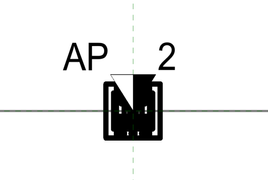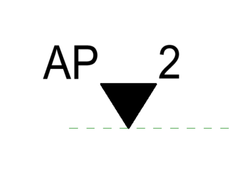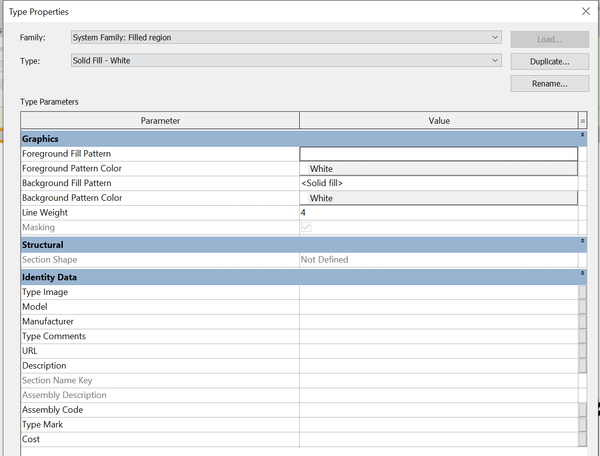- Subscribe to RSS Feed
- Mark Topic as New
- Mark Topic as Read
- Float this Topic for Current User
- Bookmark
- Subscribe
- Printer Friendly Page
- Mark as New
- Bookmark
- Subscribe
- Mute
- Subscribe to RSS Feed
- Permalink
- Report
So overarching issue: The annotation nested in my family has the expected filled region color. However when it's brought into a project, it just comes in as black.
I have a filled region built into my annotation, T - Data Symbol, to be a solid white filled region because I have had issues with masking regions covering up the annotation:
This data symbol is an annotation in the family T - Work Area Outlet, and behaves as expected there.
However, when I bring this family T - Work Area Outlet into my main project, the white filled region comes in as black.
Now, the filled region is the same across the annotation, family, and project. It's titled Solid White, 255,255,255.
I have also ensured that there are no project filters on that could be recoloring the filled region. Does anyone know how to resolve this, or do nested annotations just always bring filled regions in as black?
Thanks!
Solved! Go to Solution.
Solved by curtisridenour. Go to Solution.
- Mark as New
- Bookmark
- Subscribe
- Mute
- Subscribe to RSS Feed
- Permalink
- Report
I have also had this issue. I think i fixed it by making sure that the Background was solid White and the Foreground was blank.
it also might be an interaction of how the Phase Filters are applied in your views.
- Mark as New
- Bookmark
- Subscribe
- Mute
- Subscribe to RSS Feed
- Permalink
- Report
- Subscribe to RSS Feed
- Mark Topic as New
- Mark Topic as Read
- Float this Topic for Current User
- Bookmark
- Subscribe
- Printer Friendly Page