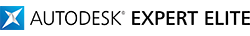Hello @Anonymous,
My name is Robert and at this moment, I am helping a company that manufactures Ducts in CAMduct to use their CAMduct database with all their products in Revit.
There are a few things you have to know about the workflow in Revit with the Autodesk Fabrication software solutions like CADmep, ESTmep, and CAMduct.
There are two scenario’s u can use.
1: The customer uses your Fabrication Part in Revit.
In CAMduct you can create a customer database based on your CAMduct database and share that database with your customes.
When they place that database on their machine the can start modeling in Revit with your products.
After finishing the project, they can export the complete model with Fabrication Parts or a part of the model to a .MAJ file and send it to you.
Then you can open the Job file and start producing immediately.
You can use this method for your regular customers where you regularly work for you.
Teach them how to use your Fabrication parts in Revit.
2: Convert Revit Design to Fabrication in Revit in your company.
You convert the Revit Duct design based on Revit Fitting families and Duct System families to Fabrication part in your own Revit software, export them from there to a .MAJ, and import them into Fabrication CAMduct.
This way you keep control over the conversion process.
Note: After conversion, you need to share the model with all of your Fabrication parts to the customer so they can do a clash check and approve the model before you start producing the parts.
“A design Duct layout is NOT a fabrication layout!”
The better your customers models the better you can convert the Design to Fabrication Parts.
Note that you have to setup the Fabrication Design Line method in CAMduct right to get a proper conversion from Revit to CAMduct!
The company I am helping are going to use the first method in their own company first. They model in Revit for their customers using their own Fabrication parts. I am creating a database for them with the object they only want to see in Revit.
The Next phase will be the conversion from Revit to CAMduct and later they will see if they want their customers to model in Revit with their Fabrication Parts so they can use the first method I described here above.
I hope this helped you a bit.
If my post answers your question, please click the "Accept as Solution" button. This helps everyone find answers more quickly!
Kind regards,
Robert Klempau
Senior Consultant AEC
Cadac Group AEC BV