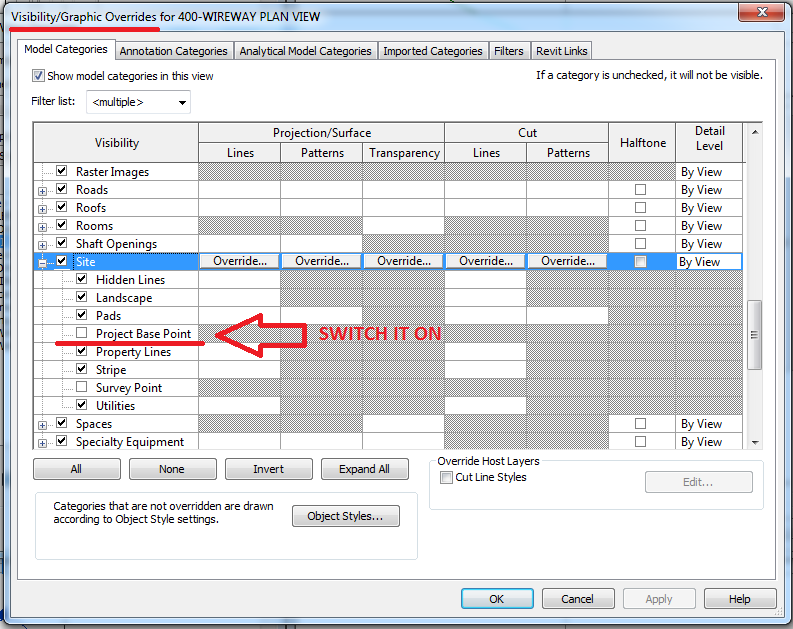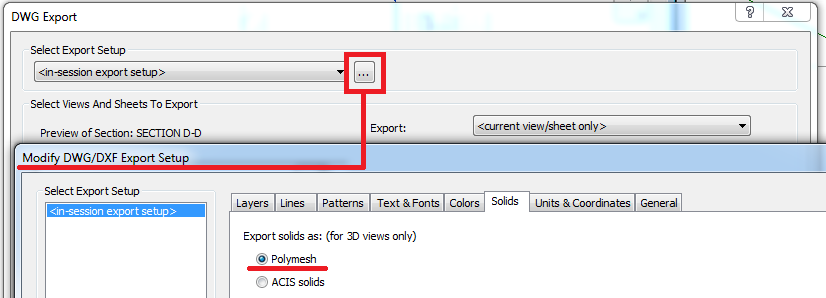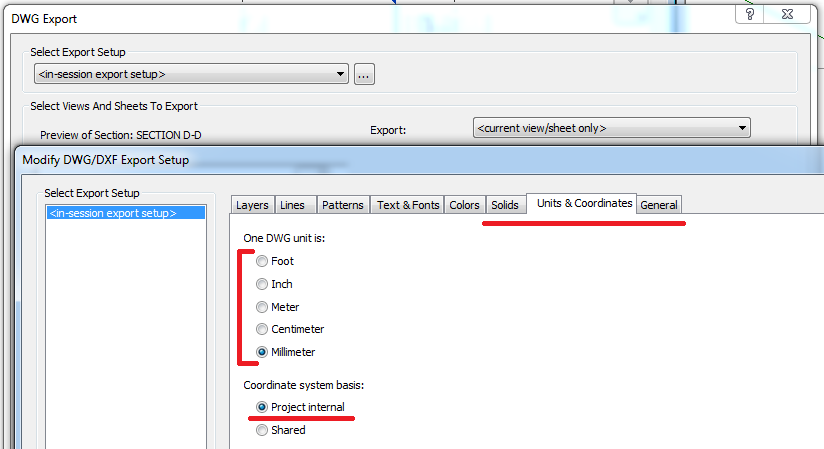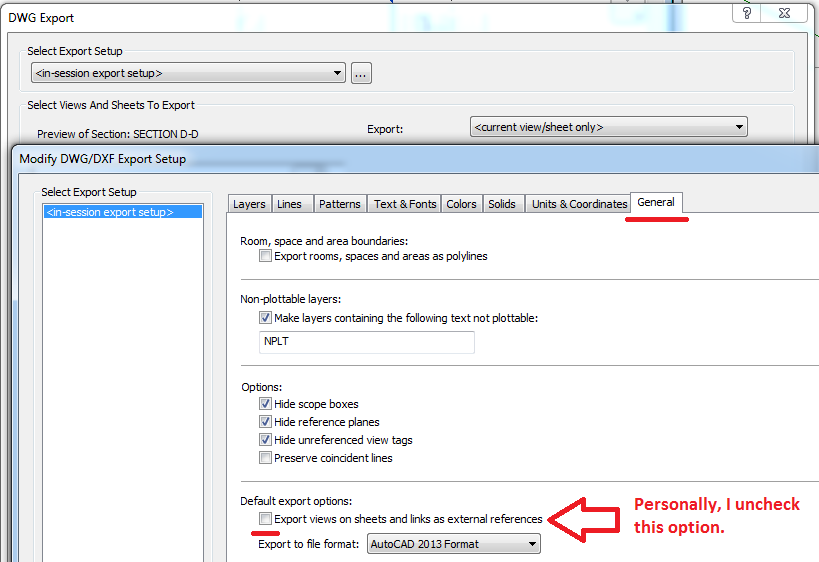Hi @E.S.7.9,
Hope you are well.
What I've found to be the problem in some cases is that the Project Base Point is so far out of range from the Revit Project Model that it causes funny things to happen when you zoom in or out, print or when exporting DWGs. So let's start there, switch on your Project Base Point in your plan view.
Go to your VV or VG >> Model Categories >> Site >> Project Base Point. (You might then want to "Show Crop Region", zoom extents and relocate the model or project base point so that the two are close to each other.
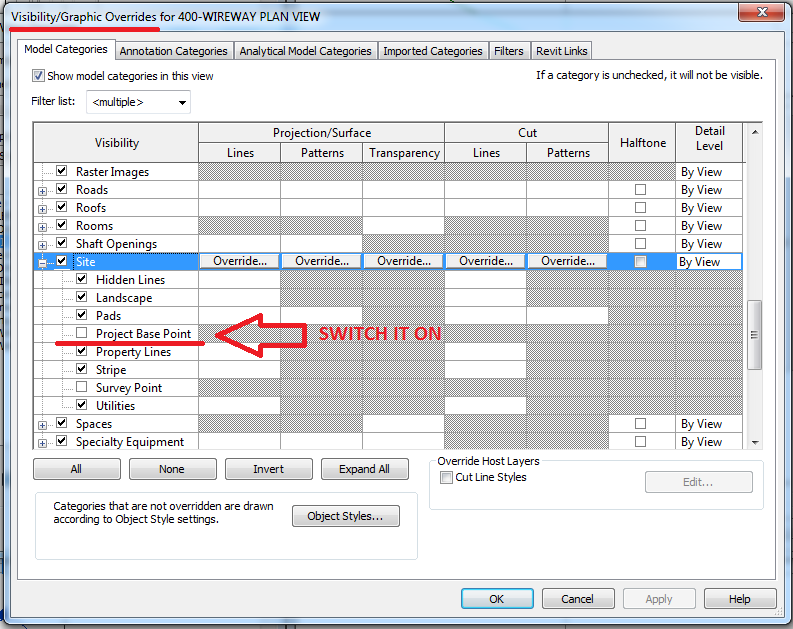
Next, have a look at you Export Setup. Revit "R" >> Export >> CAD Formats >> DWG.
Below are some of my Default Settings which I use and it works without fail.
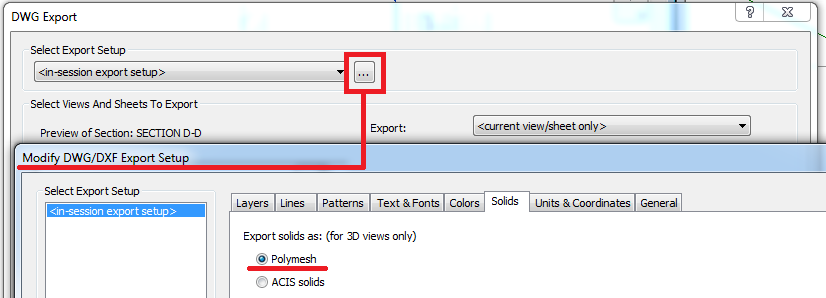
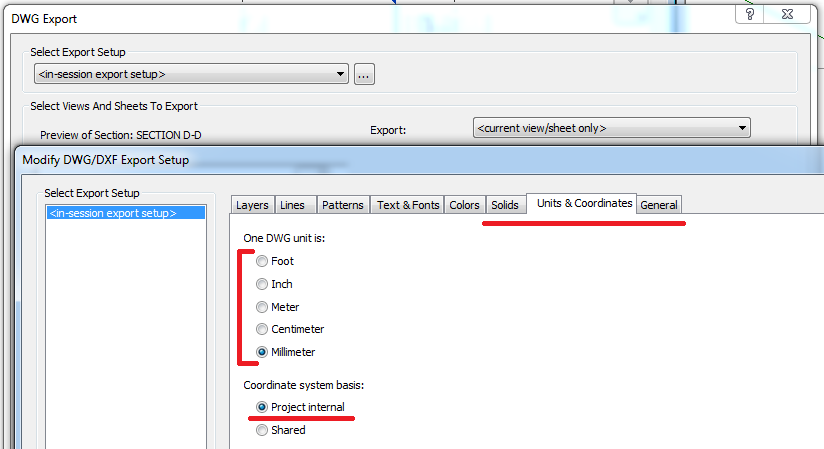
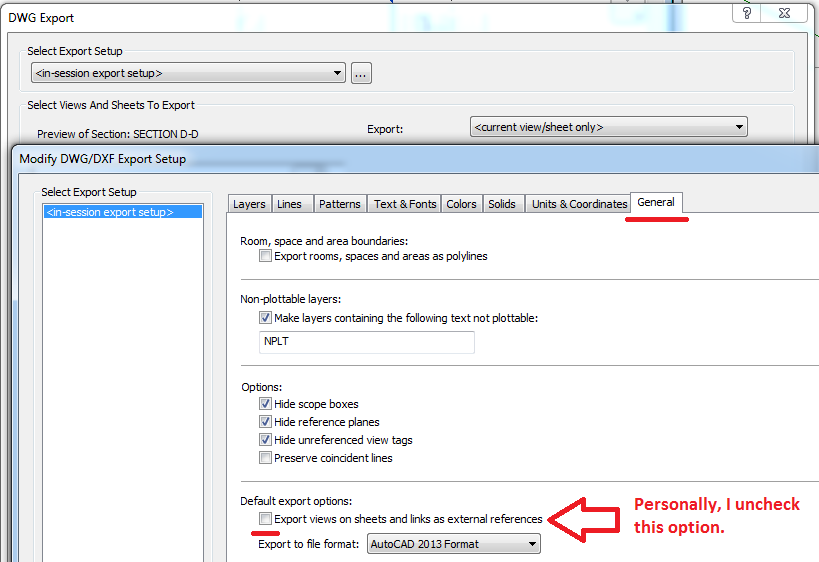
If this doesn't resolve your issue, your welcome to share a partial model of your problematic project and I'll investigate it for you.
I hope this helps! 
Rudi Roux
MSc | Digital Engineering Manager
LinkedIn
Revit Mechanical & Electrical Systems 2018 Certified Professional | Revit MEP & Architecture 2015 Certified Professional
AutoCAD 2015 Certified Professional | Autodesk Building Performance Analysis (BPA) Certificate
If this post resolved your issue, kindly Accept as the Solution below. Kudos are always welcome ⇘