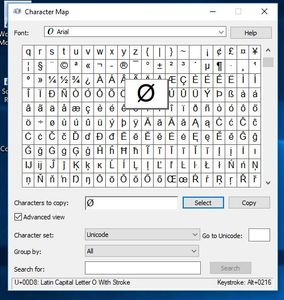- Mark as New
- Bookmark
- Subscribe
- Mute
- Subscribe to RSS Feed
- Permalink
- Report
I'm trying to add a diameter symbol to a text box. Can somebody tell me how this is done?
Solved! Go to Solution.
Link copied