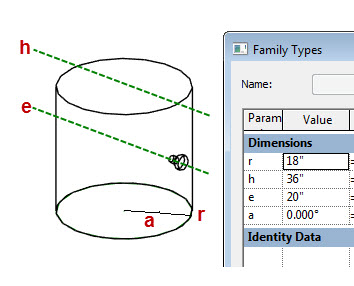- Mark as New
- Bookmark
- Subscribe
- Mute
- Subscribe to RSS Feed
- Permalink
- Report
I have been trying to create a Family for a basic water heater. After creating the basic cylinder for the tank, I add an escutcheon tied to a height constraint I have created. Then in the Ref. Level view I add a angle constraint to the escutcheon. When I manually test it through the family types screen everything works fine and "flexes" as it should. I then create 2 family types for different sized tanks. For this the height and angle changes together. I click apply for the second size and I get an error saying "Constraints are not satisfied." I next added a third family type as a half step. This type only changes the angle not the height. So in order to get from Type 1 to Type 2 I need to click Type 1.5 and apply before going to Type 2 and apply. This works great for my purposes, but When I create a more formal heater to be able to place on Seek or give to clients this is very impractical.
Does anyone know of a fix for this?
Attached the Family File, and the Error FIle.
Solved! Go to Solution.