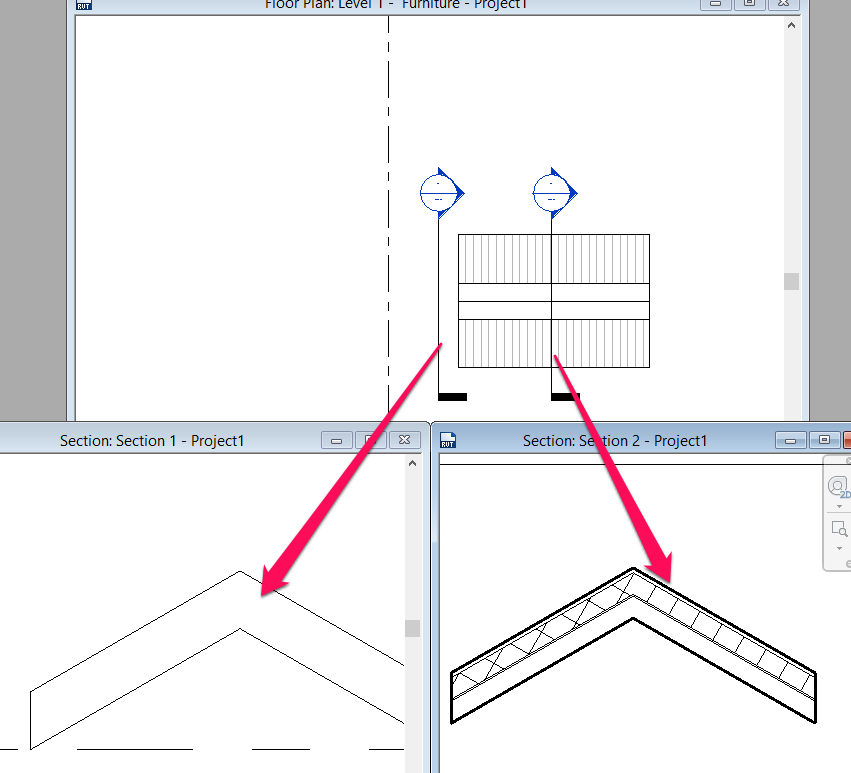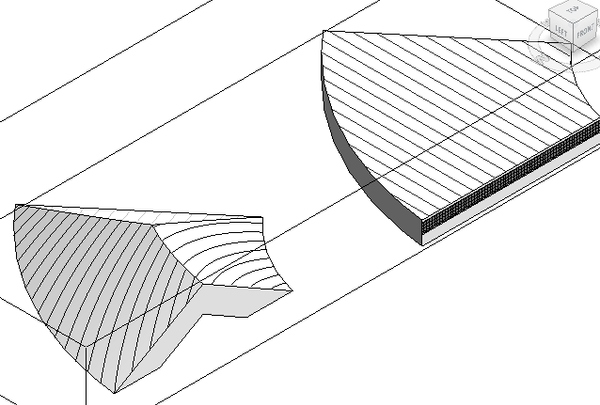Message 1 of 18
Roof layers/ materials not displaying
Not applicable
12-22-2014
09:49 AM
- Mark as New
- Bookmark
- Subscribe
- Mute
- Subscribe to RSS Feed
- Permalink
- Report
I have a very simple roof (sheating and shingles on rafters) and a very simple wall section, but the layers of materials are not displaying in the section. I've checked all the obvious settings I can think of - graphics overrides, detail level/ visual styles... I must be missing something. I just want to be able to see the multiple layers of my roof, but I can only see the outline. I've attached an image to show some settings and what the roof is made of. As you see, the highlighted blue roof shows no materials/ layers...