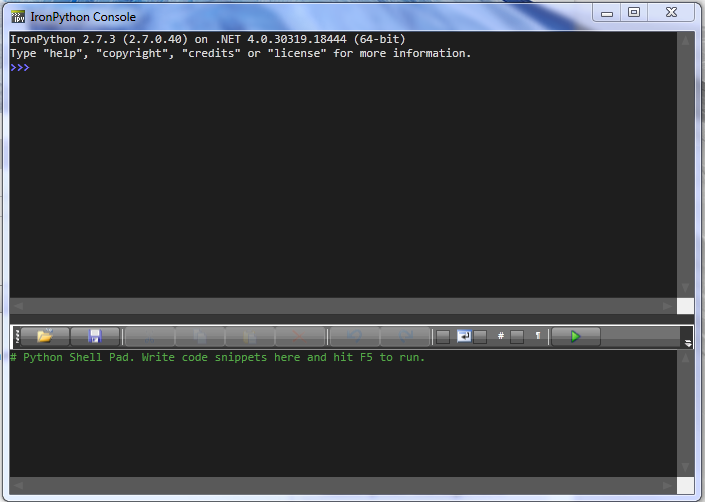- Mark as New
- Bookmark
- Subscribe
- Mute
- Subscribe to RSS Feed
- Permalink
- Report
We have a project that consists of 3 files making up the whole building, All files are linked into each other as are the consultants structural and services models.
The project started life in Revit 2014 back in March 2014 and was upgraded to Revit 2015 in September. Shortly after upgrading one of the files has suffered from duplicate linstyles for 8 linestyles that seem to replicate a number of times every day. The linestyles all seem to be civils related, but we have no civils model on the project.
We have got the site designer addin installed and wondered if it was connected to that??? we haven't used the addin yet, and this file is the building envelope and cores and there is no site information in it. The site is in yet another file in addition to the 3 that make up the building and the 2 internal fit out files.
The 8 linestyles are:
- SW Curb
- SW Feature Line
- SW Parking Lot
- SW Point Wipeout
- SW Retaining Wall
- SW Sidewalk
- SW Soft Terrain
- SW Street
Even though it isn't possible to create duplicate linestyles with the same name through the UI, this seems to be possible by whatever is causing the problem. I have used a Revit Python Script to find and list all of these linstyles and they all have unique ElementID's and I can delete them using these ID's again using Python Script. The linestyles are not in use by anything in the model so deleting them causes no problem. I ran the script yesterday and today there are 12 of each linestyle in the model (96 in total) because from running it 6 days ago there were 66 versions of each of the 8 linestyles in the model (528 linestyles) when I first ran it, they had been accumulating it for some time and there were 463 of each linestyle (3704 in total) It looks like there are between 10 and 15 accumulating each day, We are putting something in place to log this at syncronization time to try and spot if it is connected to a partular user or activity, but wondered if anyone else out there was having this strange behaviour.
The other project files on the job have 1 version of each linestyle and seem to be stable it is this one file that seems to have this problem.
Any help or observations appreciated.
Cheers
Ian
Solved! Go to Solution.