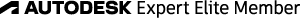Message 1 of 25
Not applicable
01-10-2020
06:28 AM
- Mark as New
- Bookmark
- Subscribe
- Mute
- Subscribe to RSS Feed
- Permalink
- Report
How To Turn Off AutoDesk Analytics Client Services
My Computer’s CPU is getting extremely high everyday when I am using Revit or any Autodesk Product. I found in the task manager that one of the issues is the ADPClientService. I have been ending that task every time I see it.
Is there a way to unload that? Forever?
Thank you
Solved! Go to Solution.