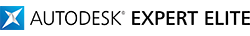Hello @Anonymous,
First Welcome to the Autodesk Revit Forum and the best wishes for 2018.
As @Ilic.Andrej mentioned you can import or link a CAD file to a specific View with the 'Current View Only' option.
You will see the CAD import only in that View and no other Views.
Also not the Section or Elevation Views.
So you have to check a few more things.
- If you see your CAD import in a 3D View, check its level in the properties panel. Change it to the right level if needed.
 You can change the Level afterward if you selected the wrong one on import.
You can change the Level afterward if you selected the wrong one on import.
- Check also the Base Offset
- As @Ilic.Andrej mentioned, check if visibility is turned on in the 'imported categories' tab in your 'Visual Graphic Overrides'.
Note:
When you set a floor plan or Ceiling plan, then link a CAD file, Revit will show you the Associated Level of that View and all the Levels beneath that Level in the import dialog box:

I hope that one of these options will solve your problem.
Tip:
It is handy for us in the community if you share also screenshots of your problem or screencasts.
Autodesk has a very nice tool for creating screencasts.
have a look at this link. Autodesk Screencast
It is free and can be of a great help. 
If my post answers your question, please click the "Accept as Solution" button. This helps everyone find answers more quickly!
Kind regards,
Robert Klempau
Senior Consultant AEC
Cadac Group AEC BV