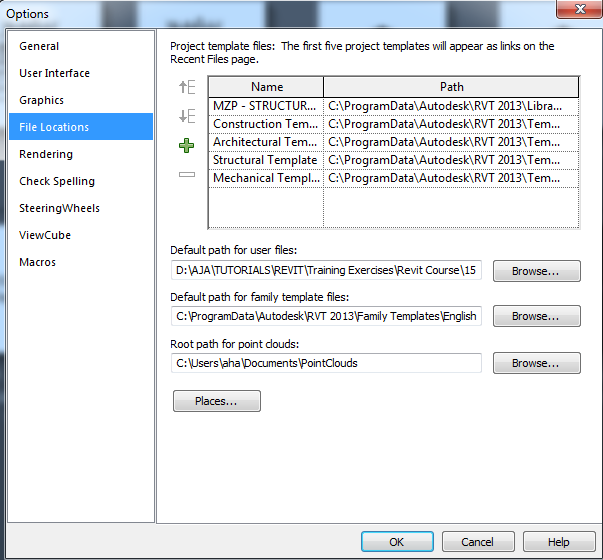Hi. Do the following:
Download the families, templates, and family templates using this link:
http://usa.autodesk.com/adsk/servlet/item?siteID=123112&id=14973523
This is directly from the Autodesk Website. Then you need to place them in their correct locations.
Then go to Application Menu, Options Dialog, File Locations (Refer to attached image)
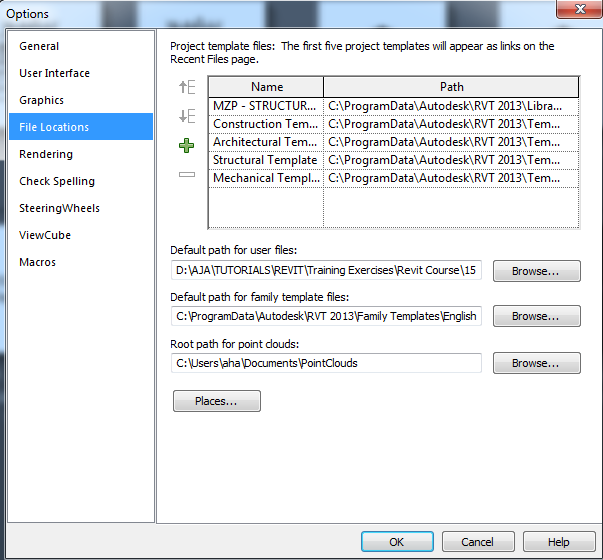
Then you need to place the templates in the top, the family templates in the 2nd browser, and the family libraries in the places list. This should solve your problem.
P.S. : If someone else has the families, no need to download them, just copy and place them in their correct location. You could simply try to load a family and when it opens to an empty folder, that is where your families should go.
If this answers your problem, please Accept As Solution.
![]()
Ali Al-Hammoud
Structural Design Engineer
MZ & Partners Engineering Consultancy