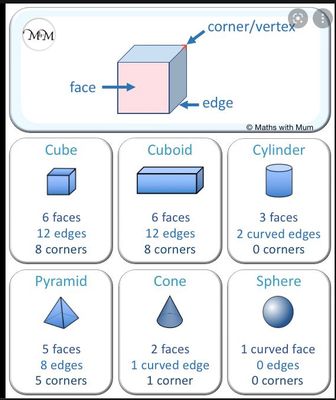Message 1 of 41
Electrical wire in lighting family
- Mark as New
- Bookmark
- Subscribe
- Mute
- Subscribe to RSS Feed
- Permalink
- Report
This would be an architectural application but I am having some difficulty trying to draw an electrical wire for a lighting family. I thought I could just use a sweep to create a cord, but it seems that the sweep command does not allow me to draw a 3d path, even though the video tool tip shows, what looks to me, to be a 3d path. Any tips and/ or suggestions would be greatly appreciated. Thanks.
Regards Peter.