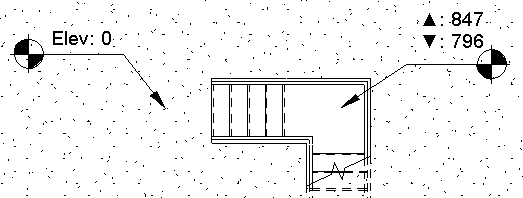Hi @Anonymous
In order to place ceiling heights at a floor plan, you have the following options:
1.Use the spot elevation tag, (place at boundary of ceiling)
Spot elevations can also display the top and/or bottom elevation of elements with a thickness. Top and bottom elevations are available for elements in plan views.
2.Open the Ceiling Tag with Height.rfa out of the default Annotations folder and modify it.Ceilings are a system based family, even though the ceiling tag can be customized.. You can create a new shared parameter for the additional information you want to be associated with the ceiling tag.
3.Alternatively, create a Datum Level on 0 height and place your ceilings there with an appropriate offset - if you place a ceiling tag, it will report the actual level.
Please mark this response as "Accept as Solution" if it answers your question. Kudos gladly accepted.