Dear All,
Thank you again for your patience.
This functionality was made available in the Revit 2091 API:
http://thebuildingcoder.typepad.com/blog/2018/04/whats-new-in-the-revit-2019-api.html#4.2.6
2.6. BrowserOrganization API additions
The new enumerated value:
- BrowserOrganizationType.Schedules
corresponds to the type of the browser organization definition for schedules.
The new method:
BrowserOrganization.GetCurrentBrowserOrganizationForSchedules()
gets the BrowserOrganization that applies to the Schedules section of the project browser.
Unfortunately, apparently, read-only...
Please continue voting in the Revit Idea Station for read-write access.
Thank you!
Best regards,
Jeremy

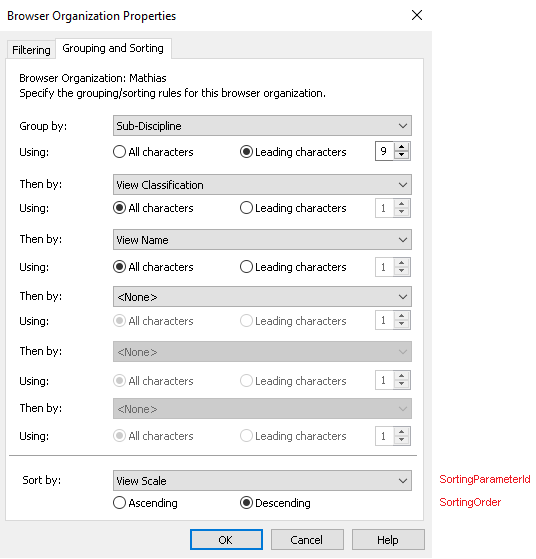


 Developer Advocacy and Support +
Developer Advocacy and Support +