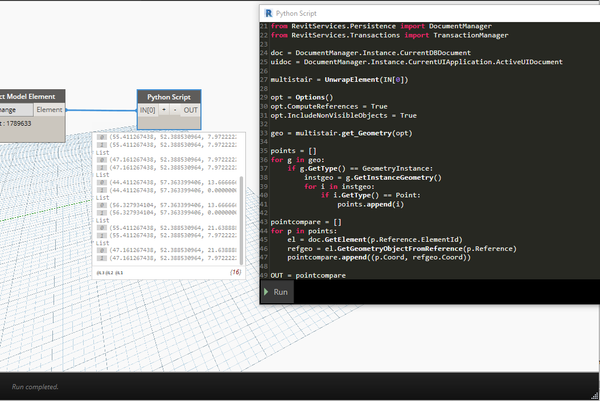- Mark as New
- Bookmark
- Subscribe
- Mute
- Subscribe to RSS Feed
- Permalink
- Report
I'm writing a script in dynamo to dimension stairs and I'm having a problem with reference points in multistory stairs.
The points from get_Geometry() are returned correctly, but the references for the points that belong to the "copied" stairs are referencing the points of the original stair. See below a little script that illustrates this case. The script is simply taking the point, finding its reference, and grabbing the geometry from that reference. For the "copied" stairs, this returned point is not the input point as I would expect, but rather the corresponding point on the original stair.
Is this a bug? The point is the best reference for me for the dimension, but if there is an alternative I could use I am looking for suggestions. Otherwise my fall back is to draw a detail line and dimension to that.
Solved! Go to Solution.