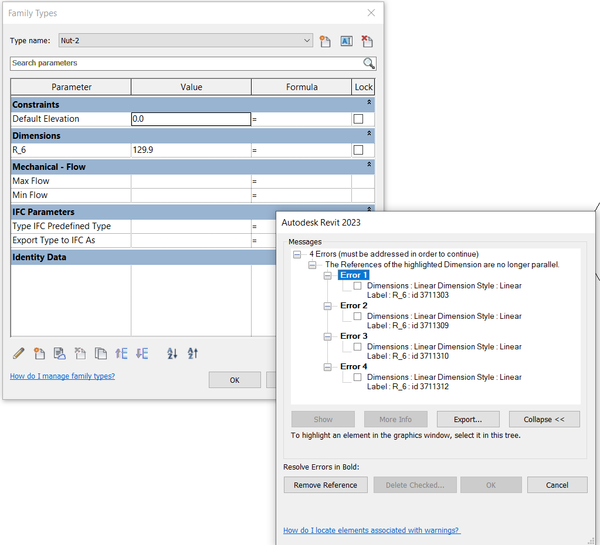Message 1 of 36
NewDimension in family document - Invalid number of references
- Mark as New
- Bookmark
- Subscribe
- Mute
- Subscribe to RSS Feed
- Permalink
- Report
Hi,
NewDimension method gives "Invalid number of references" error from Revit 2023 API when using it in Family document. Previous versions of API didn't give this error. Reference array contains 2 valid items. View is active view of family document. View parameter is changed in this API version a little bit so I tried to use also null value with SketchEditScope but I hit to another problem. SketchEditScope is allowed only in project document - not in family document.
Is there any workaround or tips how to add dimension line between 2 Model lines in family document by using Revit 2023 API?
I added ZIP file where is a family document and CS source file with AddDimToModelLines method for testing purpose.