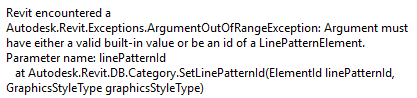How to Set Line Pattern in Line Style
- Mark as New
- Bookmark
- Subscribe
- Mute
- Subscribe to RSS Feed
- Permalink
- Report
I'm creating new line styles in Revit MEP 2013 through the API in VB.Net, and I've almost got everything figured out... except setting the line pattern. There doesn't seem to be a way to do this one, last step. Any ideas?
Here's what I have so far:
PublicFunction LoadStyle(ByVal n AsInteger) AsBoolean
Dim lineCat As Categories = m_RvtDoc.Settings.Categories
ForEach objCategory As Category In lineCat
If objCategory.Name = "Lines"Then
If objCategory.CanAddSubcategory = TrueThen
Try
Dim cat As Category = lineCat.NewSubcategory(objCategory, MEP(n, 6))
'set color
If MEP(n, 7) <> ""Then
Dim r, g, b AsInteger
r = MEP(n, 7)
g = MEP(n, 8)
b = MEP(n, 9)
Dim c As Autodesk.Revit.DB.Color = New Autodesk.Revit.DB.Color(r, g, b)
cat.LineColor = c
EndIf
'set lineweight
If MEP(n, 11) <> ""Then
cat.SetLineWeight(
CInt(MEP(n, 11)), GraphicsStyleType.Projection)
EndIf
'set line pattern
If MEP(n, 10) <> ""Then
'cat.LinePatternId = GetElementByName(GetType(LinePatternElement), MEP(n, 10))
EndIf
Catch
MsgBox(
"Line style " & MEP(n, 6) & " already exists.", MsgBoxStyle.Information, "Load Systems Error")
EndTry
Exit For
Else
MsgBox(
"Can't add line style.")
Exit For
EndIf
EndIf
Next
EndFunction