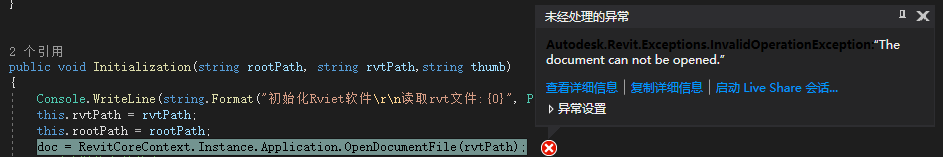Message 1 of 9
How to open different version Revit files
Not applicable
11-10-2020
08:23 PM
- Mark as New
- Bookmark
- Subscribe
- Mute
- Subscribe to RSS Feed
- Permalink
- Report
I am developing a console program.
If open a different version file, it will throw "Autodesk.Revit.Exceptions.InvalidOperationException:“The document can not be opened".
How to open different version Revit files