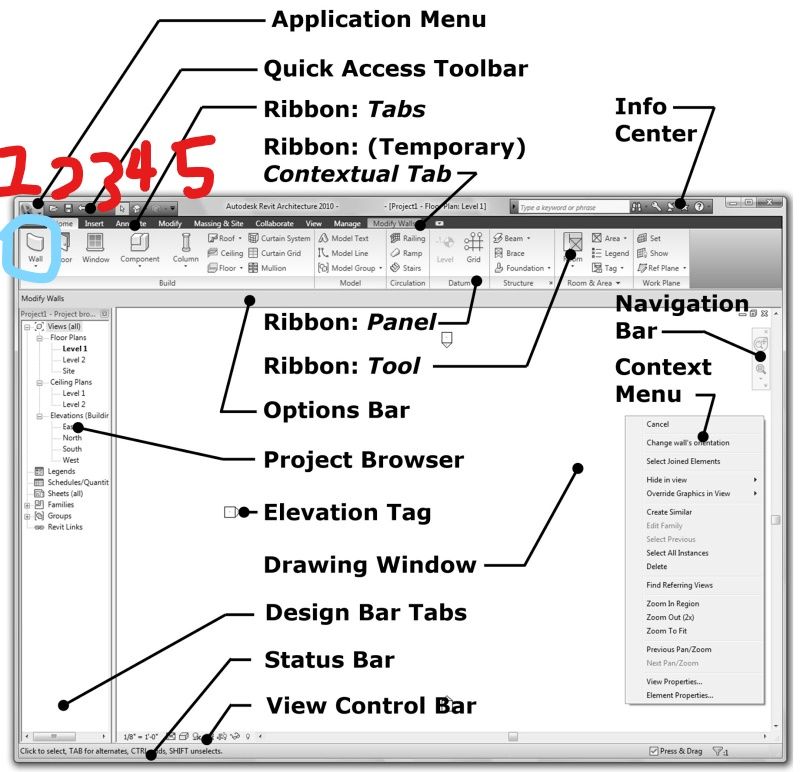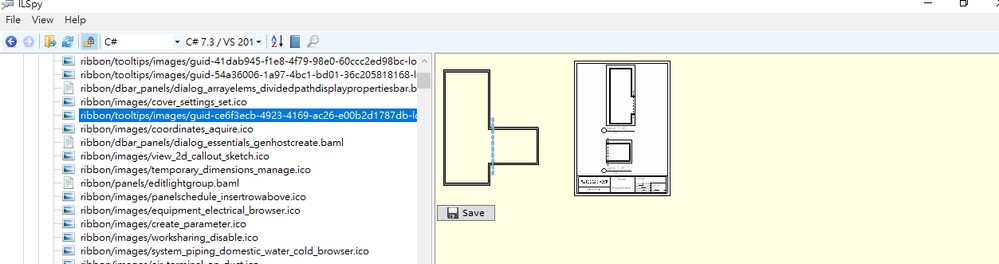Message 1 of 7
How to modify revit button picture ?
- Mark as New
- Bookmark
- Subscribe
- Mute
- Subscribe to RSS Feed
- Permalink
- Report
I can create customization ribbon and button, but i can not find about the modify revit define button picture api, because i want to customization my revit whole UI style, how to do this ?