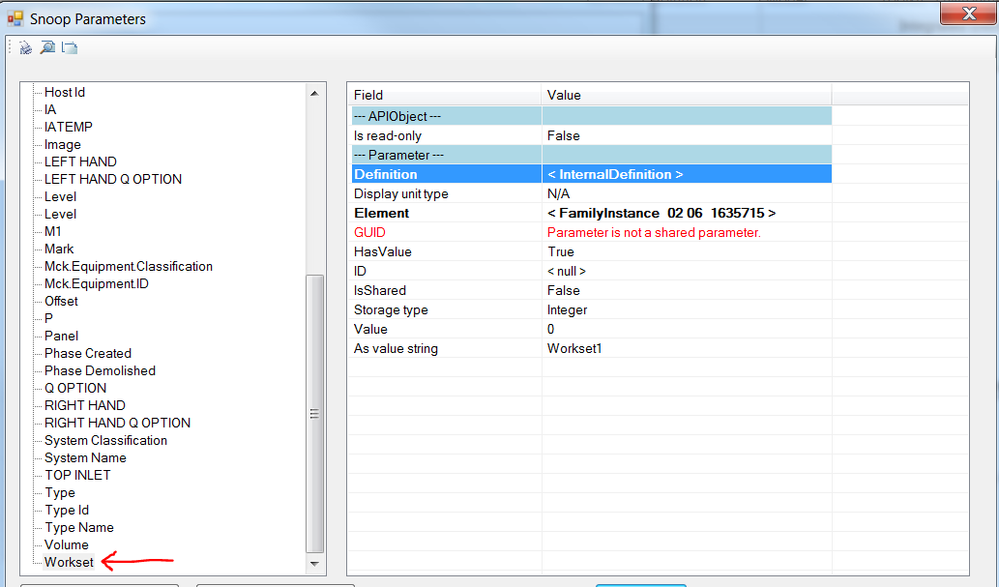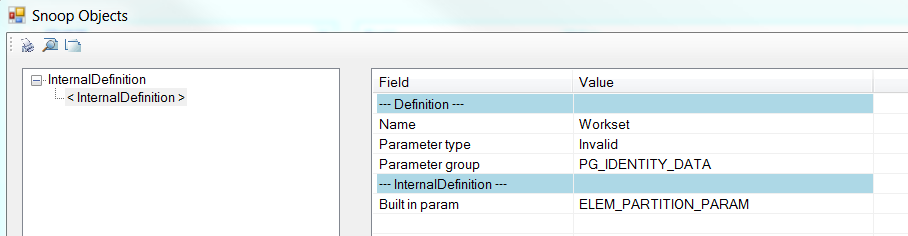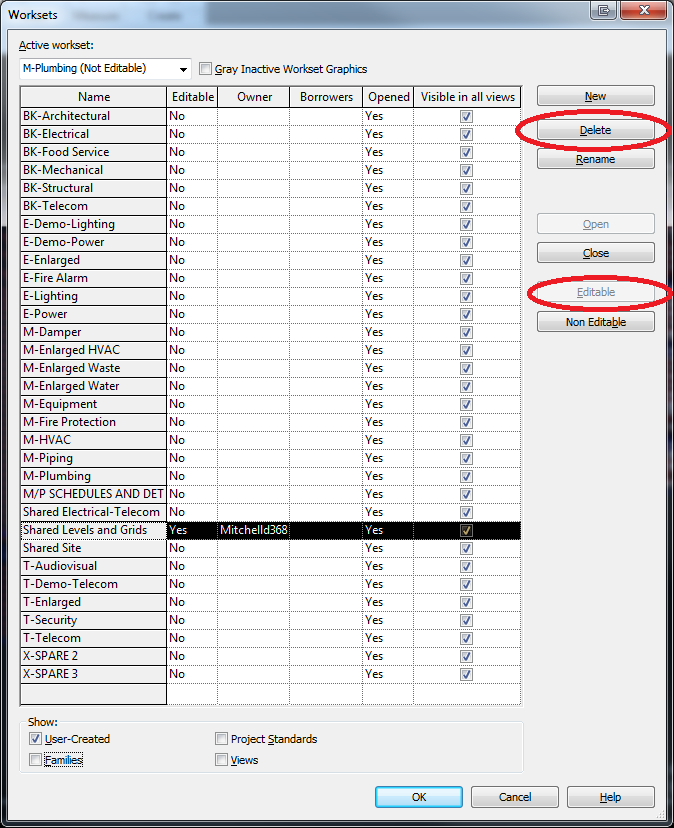Message 1 of 19
How to delete a workset?
- Mark as New
- Bookmark
- Subscribe
- Mute
- Subscribe to RSS Feed
- Permalink
- Report
Hello everybody!
Is there really no way to delete a workset yet? Or may be some workaround?