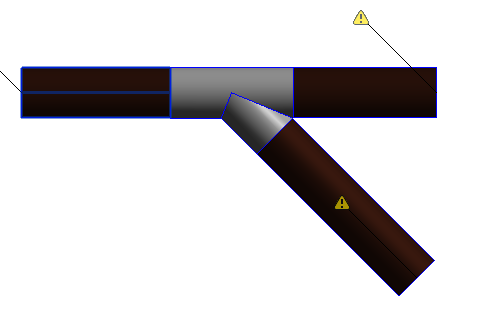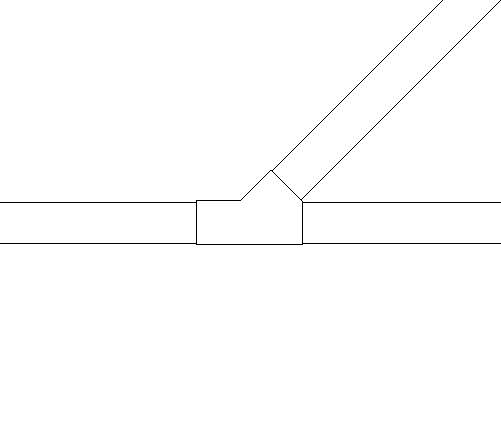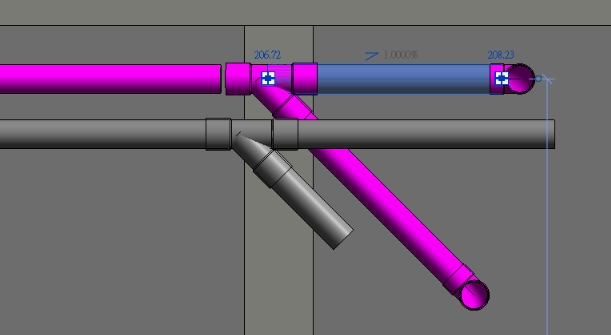Message 1 of 20
Not applicable
11-29-2018
07:21 AM
- Mark as New
- Bookmark
- Subscribe
- Mute
- Subscribe to RSS Feed
- Permalink
- Report
Hi,
When I use Revit ribbon drawing function, it is easy to create a tee fitting of any branch angle for pipe.
But when using NewTeeFitting method to do it, if the angle of branch is not 90 degree, then an InvalidOperationException throw. How can I create a tee fitting of not 90 degree branch angle for pipe by Revit API?
Best Regards,
Zhangzg
Solved! Go to Solution.