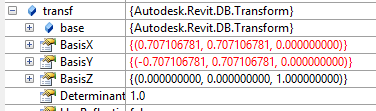Message 1 of 5
- Mark as New
- Bookmark
- Subscribe
- Mute
- Subscribe to RSS Feed
- Permalink
- Report
Hi
I have imported a DWG and iterated through looking for all Block references to get their names and Origins. This part has been successful for which i based my code on Joe Ye's answer in the following post - http://forums.autodesk.com/t5/revit-api/selecting-cad-lines/td-p/3894252
My problem is getting the angle or rotation of the block. I know that the Transform.BasisX, BasisY and BasisZ will give me the angle but i don't know how to extract it. For example i know the following Transform represents 45 deg but despite looking through the forums i haven't figured how it works. Any pointers much appreciated!
Thanks
Graham Cook
Solved! Go to Solution.