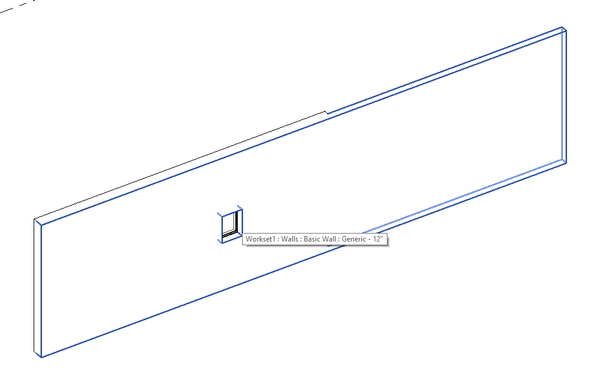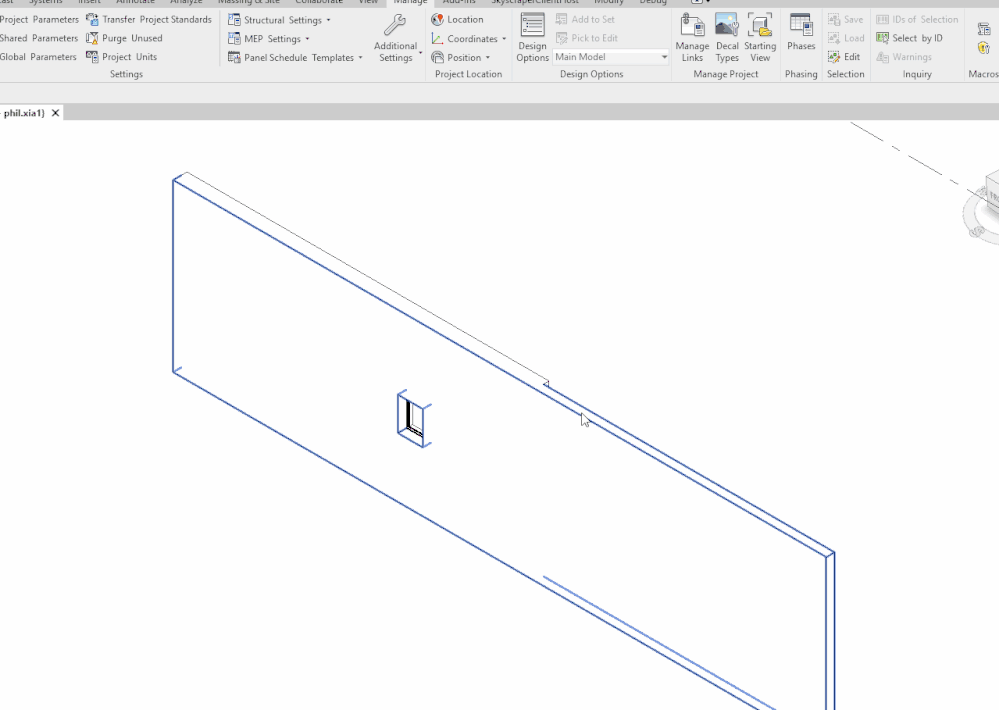Message 1 of 10
- Mark as New
- Bookmark
- Subscribe
- Mute
- Subscribe to RSS Feed
- Permalink
- Report
Hi,
Curious what does the includeShadows flag do in FindInserts method of the HostObject class.
The documentation says "True if shadows should be included in the return." But this doesn't make any sense to me.
Could anyone possibly shine some light on this?
Solved! Go to Solution.