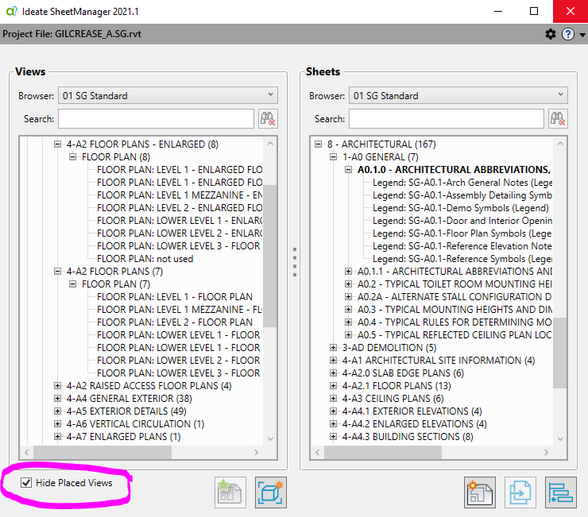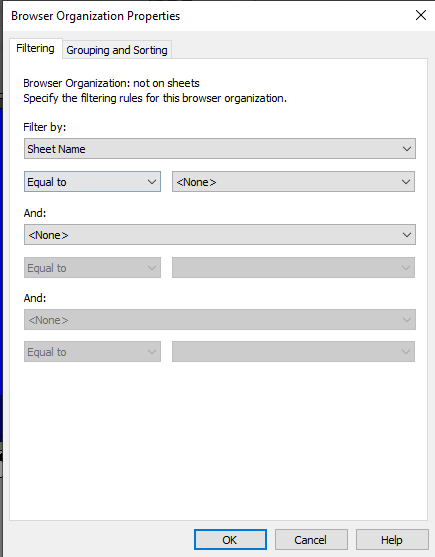Message 1 of 12
- Mark as New
- Bookmark
- Subscribe
- Mute
- Subscribe to RSS Feed
- Permalink
- Report
I'm trying to delete unused views with following conditions: 1. View should not have any dependent views 2. Views which can be placed on multiple sheets (eg Legends) should not be deleted if they are placed on at least one sheet. 3. Unused ViewSchedules should also get deleted Attached code is an unsuccessful attempt at achieving this.
Solved! Go to Solution.