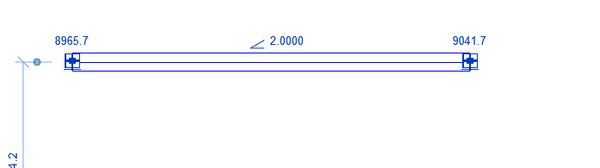Message 1 of 9
- Mark as New
- Bookmark
- Subscribe
- Mute
- Subscribe to RSS Feed
- Permalink
- Report
I coming from VBA to C# and I am having trouble figuring out how to create detail lines. Can someone show me a few lines of code as to how to create a detail line. I am trying to write an application macro inside Revit. Your patience and help will be most appreciated.
Solved! Go to Solution.