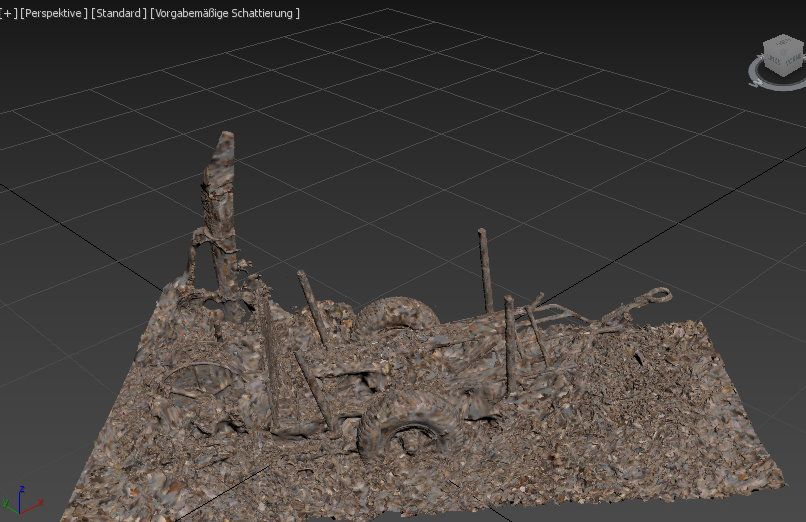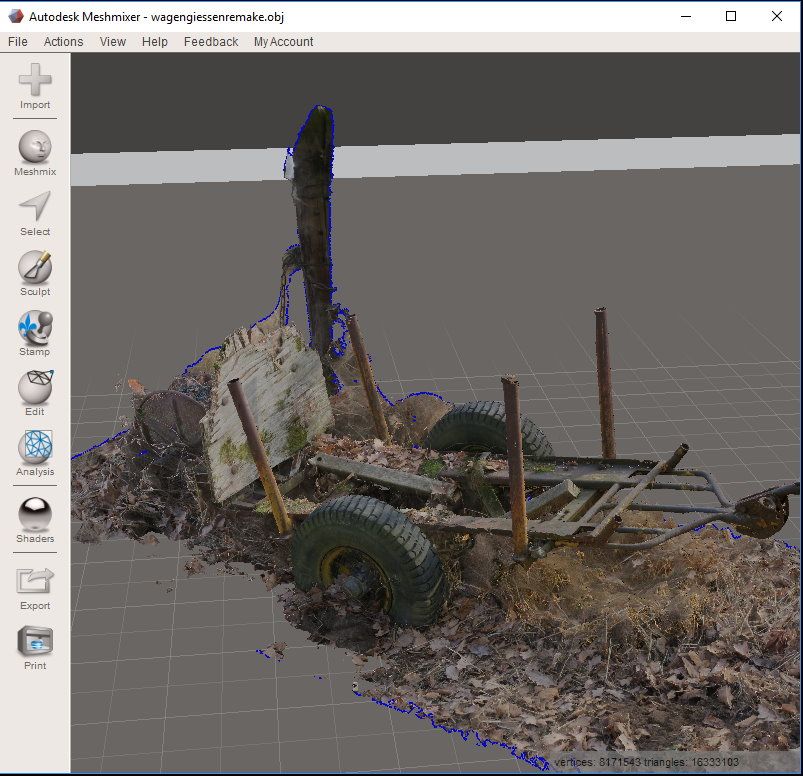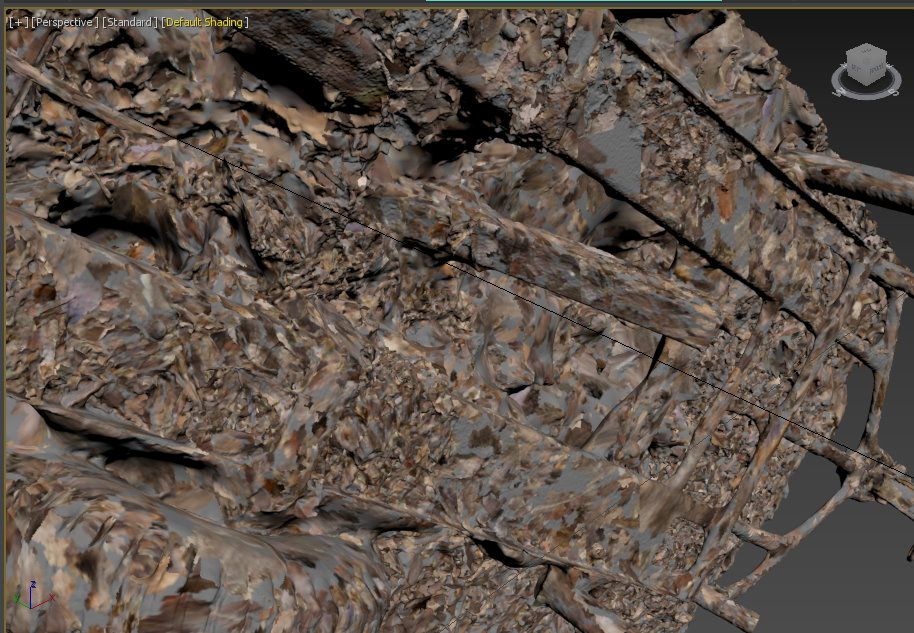Not applicable
02-15-2017
01:38 PM
- Mark as New
- Bookmark
- Subscribe
- Mute
- Subscribe to RSS Feed
- Permalink
- Report
Hello!
I want to retopology my highly detailled model in Max.
I don't want to retopologize the model in ReMake because I would perhaps lose details.
However, I haven't found any format that Max would properly read.
When I export as OBJ with Original Textures (not rebaked), my model looks like this:
However, when I view the same model with FBX review, it looks fine:
Does anybody know if there is something I have to do in Max to make it look correctly?
I think I have just tried any combination of format and textures original / baked, but I just can't find a way to properly export my hi-res model to Max without some texture issues.
Thank you.
Solved! Go to Solution.
Reply
Reply
Link copied